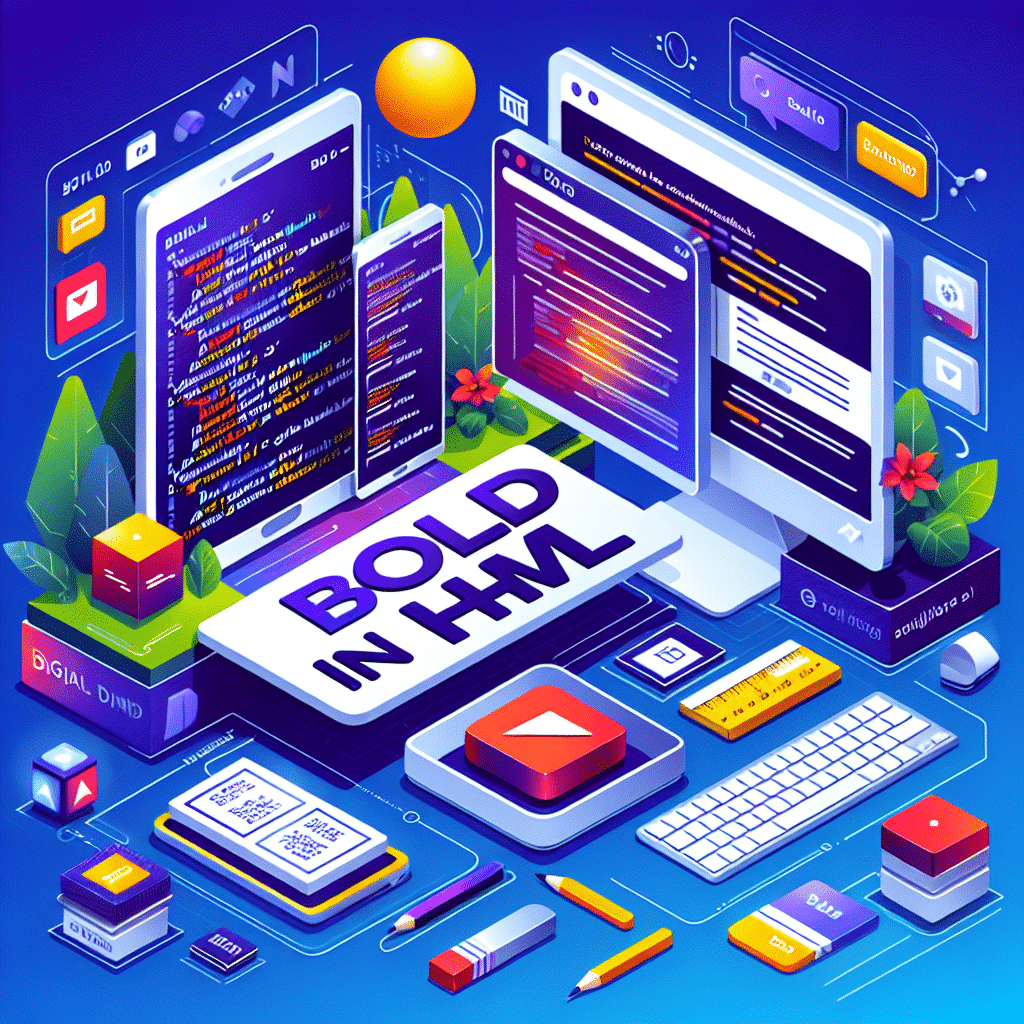Have you ever wondered how to make your web content more attractive and effective? This time we discover one of the best kept secrets: the power of bold HTML. Imagine you are reading a book and suddenly, some fragments appear in bold. Do they catch your attention? Designers and copywriters know that bold is like a magic wand that focuses the reader’s eye on what really matters.
Bold in HTML: a powerful ally
In HTML, the use of bold is just as effective and can be even more powerful. By being able to control exactly which parts of your content are highlighted, you can guide your users’ reading experience to ensure they receive your message in the most effective way possible. But what exactly is HTML bolding and how can you use it to enhance your web content?
What is bold in HTML?
Bold in HTML is used to give emphasis to certain pieces of text on a web page. If you have experience with word processors such as Microsoft Word, the idea is the same. However, instead of simply selecting the text and clicking the bold button, in HTML we use tags to apply this formatting. For example, if you want to highlight the phrase“Hello, world” on your web page, you would type: <b>Hola, mundo</b>. When viewing this page in a browser, the phrase will appear in bold: Hello, world. It’s as simple as that.
Why is bold important in HTML?
While this might work in some cases, there are several reasons why you might want to learn how to use bold in HTML:
Highlights important information
Bold works like a beacon that draws the reader’s attention to key words or phrases. This is especially useful for titles, subtitles, relevant data or phrases you want the reader to remember.
Improved readability
By creating a visual hierarchy, boldface makes text easier to read and understand. Readers can quickly scan the content and find the most important points.
Transmits additional information
Boldface can be used to indicate a change of tone or emphasis, as in rhetorical questions or quotations.
Adds personality and style
A smart use of bold can give a more dynamic and attractive touch to your web content, making it more visually interesting.
Control
You have total control over which parts of your content are highlighted.
Flexibility
You can change or remove the bold at any time without having to rewrite the entire content.
SEO
Search engines sometimes use bold tags to determine which parts of your content are most relevant. This can help improve your ranking in search results.
Ways to use bold HTML
Did you know that using bold HTML not only serves to emphasize certain elements of your content, but can also significantly improve the user experience on your website? That’s right. But how can you implement bold effectively? Let’s reveal some essential techniques.
Basic use of bold in HTML
The first thing you need to know is how to implement bold in HTML. It is quite simple. Just use the tag <strong>. ..< /strong > around the text you want to highlight. Here is an example:
<p>Esto es un <strong>texto en negrita</strong>.</p>
This code will result in the following output: “This is bold text“.
Highlight important information
One of the best ways to use bold in HTML is to highlight crucial information. This can include:
- Proper Names: People often search for their name on a page, so highlighting it can be helpful.
- Keywords: Highlighting keywords will help your users understand what your content is about quickly.
- Contact information: If you have a business, you’ll want your contact details to be easily visible. Use bold to make sure your users don’t overlook them.
Create contrast
Another great way to use bold is to create contrast between different elements. For example, you can use bold to highlight section headings, creating a clear distinction between the headings and the body text. This not only makes your page more visually appealing, but also improves readability.
Improving accessibility
Last but not least, using bold HTML can improve the accessibility of your website. Some people may have difficulty reading text on screen, and using bold can make your content more readable for them. However, remember not to overuse this feature, as too much bold text can be annoying and counterproductive.
Creative uses of bold in HTML to highlight key content elements
Sometimes, the use of bold in HTML can seem somewhat monotonous and limited. However, with a little imagination, it can become an effective tool for highlighting key points and making your content shine. Here are some creative uses of bold HTML that will help you take your content to the next level.
Highlighting important phrases
One of the most common uses of bold in HTML is to highlight phrases or keywords in a paragraph. This technique is useful for drawing the reader’s attention to important information. For example: Instead of: ” Apple is a delicious and healthy fruit.” You could use, ” Apple, a delicious fruit, is also incredibly healthy.”
Create attractive titles and subtitles
Titles and subtitles are key elements to structure and highlight the different sections of your content. By bolding these elements, you can make them stand out even more.
Highlighting Lists and List Items
Lists are an excellent way to present information clearly and concisely. By making use of bold HTML, you can highlight key elements in your lists. For example:
- Element 1: Description of element 1.
- Element 2: Description of element 2.
Common mistakes when using bold HTML to emphasize content and how to avoid them
Many web developers, both beginners and experienced, often make mistakes when using bold to emphasize content. But don’t worry, we’re here to help you identify and avoid these common mistakes.
Bold overload
The first and perhaps the most common mistake is bold overload. In an attempt to overemphasize, you may end up using boldface in every other sentence. Remember, less is more. If everything is in bold, nothing stands out. Use bold strategically to highlight the most important parts of your content.
Incorrect use of labels
Another common mistake is the incorrect use of tags. In HTML, you can use the tags <b > and <strong> to make your text bold. However, they are not interchangeable. The tag <b > simply changes the appearance of the text, while <strong> indicates that the text has a strong emphasis, affecting accessibility and SEO. Be sure to use the correct tag according to your intent.
Bold inconsistent
Inconsistent bolding is another mistake to avoid. If you decide to use bold to highlight certain parts of your content, such as headings or key points, be consistent. Don’t use bold in one heading and then forget to use it in the next. This can be confusing for readers.
Bold and SEO
Finally, a mistake that many people forget is not considering how bold affects SEO. Search engines often consider bolded words as keywords. So, if you are using bold on words that are not relevant to your content, you could be negatively affecting your SEO. As you can see, bold HTML is a powerful and versatile tool that can significantly transform your web content. By employing bold strategically, you can draw readers’ attention to the most important parts of your text, improve readability and convey a particular tone or emphasis. In addition, boldface not only adds style and personality to your content, but can also positively influence your website’s accessibility and SEO.