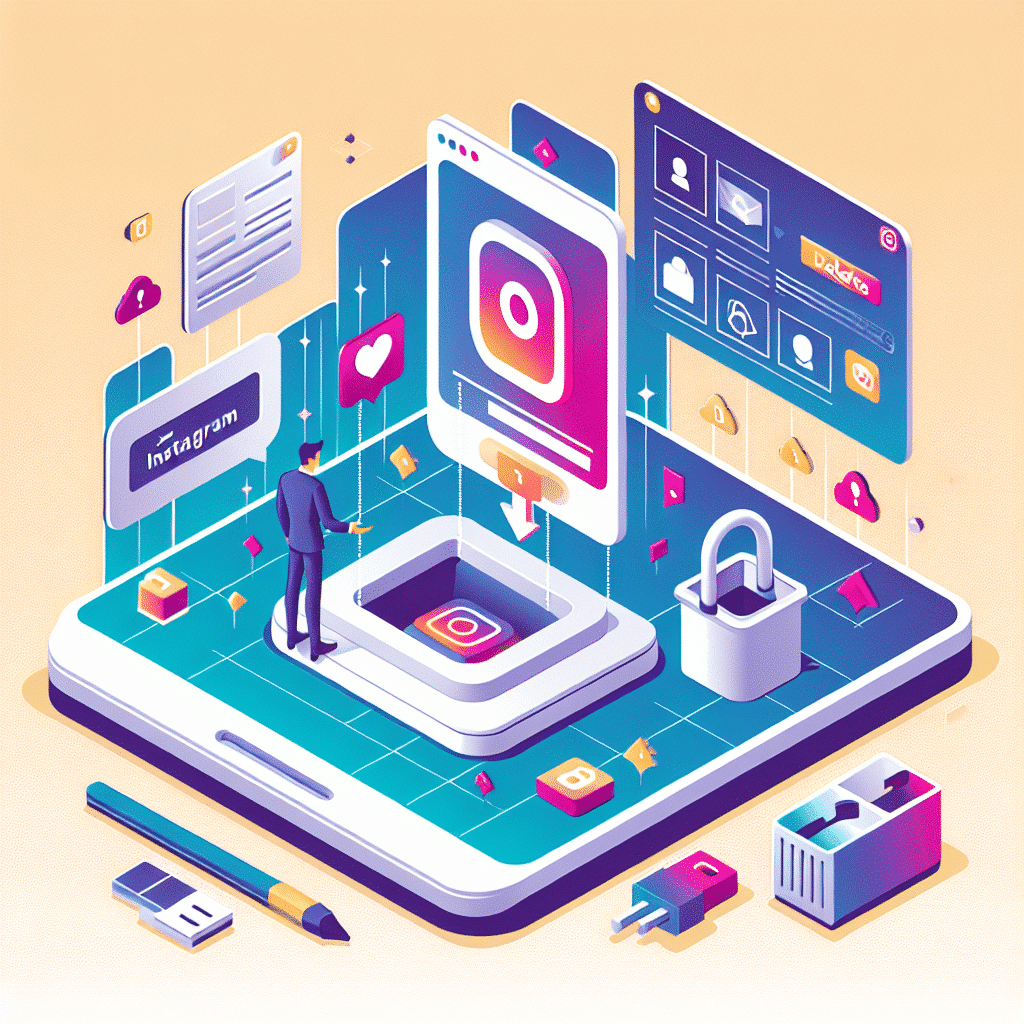Have you ever thought about deleting your Instagram account? At Cronus Digital, we have created this step-by-step on how you can do it safely and securely while protecting your personal data. Take note!
Possible reasons to delete your Instagram account
Deleting an Instagram account is a personal decision that can be motivated by a variety of reasons. Here we explore some of the common motivations behind this choice, as well as the positive and negative aspects of the platform that can influence that decision.
Privacy and security
Many people choose to delete their Instagram account due to concerns about online privacy and security. The growing risk of data breaches and misuse of personal information may lead to increased caution among users.
Addiction and mental health
Instagram and other social networks can become a source of addiction, distraction and constant comparison. For some people, deleting the account is a necessary step to protect their mental well-being and reduce the time spent on social networks.
Productivity and free time
The amount of time spent on Instagram can interfere with productivity and enjoyment of free time. Deleting the account can free up time for more meaningful and fulfilling off-screen activities.
Social pressure and unrealistic expectations
Instagram often promotes an idealized version of life, which can lead to social pressure and unrealistic expectations. By deleting the account, some people seek to free themselves from this pressure and focus on a more authentic and genuine life.
Change of priorities
Changes in personal, professional or emotional life can lead to a reassessment of priorities. In some cases, deleting the Instagram account may be part of a broader process of simplifying and focusing on what really matters.
Positive and negative aspects of the platform:
Positives:
- Creativity and expression: Instagram provides a platform to share creativity, art and passions with a global audience.
- Social connection: allows you to keep in touch with friends, family and communities by sharing moments of daily life.
- Inspiration and discovery: the platform offers a wide range of inspiring content and opportunities to discover new ideas, interests and perspectives.
Negatives:
- Encourages social comparison: the highly curated nature of Instagram can lead to unhealthy comparisons and feelings of inadequacy.
- Mental health risks: excessive use of Instagram has been associated with mental health problems, such as anxiety, depression and low self-esteem.
- Exposure to inappropriate content: although Instagram has content moderation policies, it can still present challenges in terms of exposure to inappropriate or harmful content.
What to do before deleting your account?
Before you make the decision to permanently delete your Instagram account, it’s important to make some preparations to ensure you don’t lose any important data and minimize any impact on your online experience. Here are two key steps to follow:
1. Data backup: how to save your photos, videos and direct messages
- Download your data: Instagram offers a feature to download all your data, including photos, videos, messages and other personal information. To do so, follow these steps:
- Open the Instagram app and go to your profile.
- Click on the settings icon (the cogwheel) in the upper right corner of the screen.
- Scroll down and select “Security”.
- In the “Data and security” section, choose “Download data”.
- Enter your email address and click “Request download”. Instagram will send you a link to download your data in ZIP format.
- Save your photos and videos manually: in addition to downloading your data through the Instagram feature, you can also save your photos and videos manually to your device. This will provide you with an additional copy of your media files for added security.
- Backing up direct messages: if you want to keep your direct messages, consider using the backup feature within the app. You can do this as follows:
- Open the direct message conversation you want to save.
- Click on the three dots icon in the upper right corner of the screen.
- Select “Copy message”.
2. Unlinking connected accounts: remove connections to Facebook or other applications
- Unlink your Facebook account: if your Instagram account is linked to your Facebook account, it is important to unlink them before deleting your Instagram account. To do so, follow these steps:
- Open the Instagram app and go to your profile.
- Click on the settings icon (the cogwheel) in the upper right corner of the screen.
- Scroll down and select “Linked accounts”.
- Select “Facebook” and choose “Delete linked account”.
- Revoke access to other applications: if you have granted access to your Instagram account to other apps or services, it is advisable to revoke that access before deleting your account. You can do this through the authorized apps settings on the Instagram website.
How to temporarily deactivate your account
If you’re considering taking a temporary break from Instagram but aren’t ready to permanently delete your account, temporarily deactivating it may be the right option for you. Here we’ll walk you through the steps to temporarily deactivate your account, as well as explain the implications and effects of this action.
Detailed steps to temporarily deactivate your Instagram account
- Open the Instagram app on your mobile device or access the official website from your browser.
- Go to your profile by tapping your profile icon in the lower right corner of the screen.
- Once in your profile, click on the “Edit Profile” icon next to your username.
- Scroll down and select the “Deactivate my account temporarily” option at the bottom of the page.
- Select a reason why you are deactivating your account from the drop-down menu and re-enter your password when prompted.
- Click “Temporarily deactivate the account” to confirm the action.
- Done! Your Instagram account will now be temporarily deactivated. Note that your photos, comments and profile will not be visible to other users, but you will still keep all your information and you can reactivate your account at any time by logging in again.
Explanation of the implications and effects of temporary deactivation
- Privacy and security: temporarily deactivating your Instagram account can give you a break from the platform without compromising your personal information or data. This can be useful if you are concerned about privacy or online security.
- Break from overuse: temporary deactivation allows you to take a break from overusing Instagram and disconnect for a while. This can be beneficial to your mental health and overall well-being.
- Account maintenance: it is important to note that even if you temporarily deactivate your account, Instagram will not delete your data or profile. This means that you will be able to reactivate your account at any time by simply logging in again.
- Limited interaction: during temporary deactivation, you will not be able to interact with other accounts or post new content. However, you will still be able to access the application to view public content.
Permanent deletion of your account:
When you’re sure you want to permanently delete your Instagram account, it’s important to follow a step-by-step process to ensure the deletion is done correctly. Here we guide you through the necessary steps:
Step-by-step process to permanently delete your Instagram account
- Open the Instagram app on your mobile device or go to the official website in your web browser.
- Log in to your account using your usual login credentials.
- Go to your profile by tapping your profile icon in the lower right corner of the screen.
- Once in your profile, click on the settings icon (the cogwheel) located in the upper right corner of the screen.
- Scroll down and select the “Help” option.
- In the help section, find and select the “Help Center” option.
- In the Help Center, search for “Delete your account”.
- Select the “Delete your Instagram account” option.
- You will be directed to a support page where you will be asked to select a reason for deleting your account. Choose the reason that best fits your situation.
- After selecting the reason, you will be prompted to enter your password to confirm the deletion of your account.
- Once you have entered your password, select “Permanently delete my account”.
- Instagram will notify you that your account has been permanently deleted and all your data, including your photos, videos, followers and likes, will be permanently deleted.
Warnings about the irreversible nature of this action and how to recover before it is too late
It is crucial to understand that deleting your Instagram account is an irreversible action and that all your data associated with it will be permanently lost. Before making this decision, make sure you have backed up your important data such as photos, videos and direct messages. If you have doubts about whether you really want to delete your account, consider temporarily deactivating it instead. Temporary deactivation allows you to hide your profile and content from other users without losing your data. If you decide later that you want to recover your account, you can do so by logging back in with your usual credentials within a specified period of time. However, if you have already permanently deleted your account and regret your decision, unfortunately there is no guaranteed way to get it back. Instagram does not offer a recovery process for permanently deleted accounts, and once the deletion process is complete, it cannot be reversed. Therefore, it is important to take your time to carefully consider the implications of deleting your account before proceeding. Make sure you are completely sure of your decision before taking final action.
Remember that deleting your Instagram account is not the only option; temporary deactivation can also be a valid alternative if you want to take a break from the platform without losing your data. Whatever your decision, prioritize your mental health and digital well-being above all else.