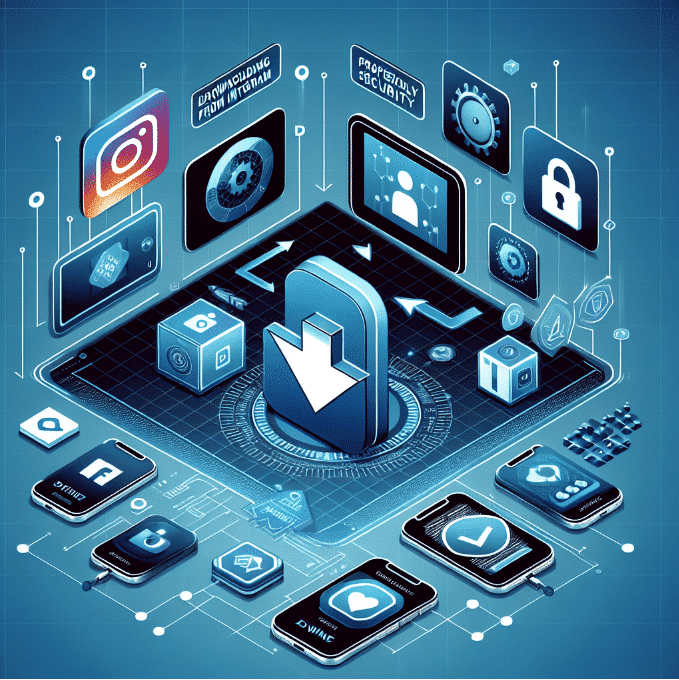Introduction to downloading videos from Instagram: a current need
In the age of social media and digitalization, Instagram has become one of the most popular and widely used platforms in the world. From sharing everyday moments to promoting products and services, Instagram has become an indispensable tool in our lives. However, one of the functions that is not yet available natively in the application is the possibility of downloading videos. But don’t worry, there are ways to do it.
Why do we need to download videos from Instagram?
Today, Instagram is not only a platform for sharing personal photos and videos, but also a valuable source of educational, informative and entertaining content. Many times we find interesting videos that we want to save to watch later or share with friends who don’t have access to Instagram. Other times, we ourselves have uploaded a video and want to save it on our device. In these cases, the need to download Instagram videos becomes obvious.
Is it really possible to download videos from Instagram?
Although the Instagram application does not offer a direct option to download videos, there are several alternative tools and methods that allow us to do so safely and effectively. These methods range from third-party applications to specialized websites.
The importance of doing it safely and correctly
As we mentioned earlier, the option to download videos is not a native Instagram feature, so it is essential to do it the right way to protect our online security and privacy. There are many tools that promise to download Instagram videos, but not all of them are safe. It is vital to use reliable and secure methods to avoid problems such as malware or data theft.
Why download videos from Instagram? Benefits and uses
It might seem strange to think about downloading Instagram videos, especially when you can watch them online at any time. However, there are several valid reasons why you might want to save those videos to your device. Let’s explore some of the benefits and uses of downloading videos from Instagram!
1. Offline access:
First, the most obvious benefit is the ability to access your favorite Instagram videos without an internet connection. This can be especially useful if you are in a location without Wi-Fi or if your data connection is limited. With videos downloaded to your device, you can watch them anytime, anywhere, even when you are in airplane mode.
2. Data saving:
Downloading videos when you are connected to a Wi-Fi network can help you save data on your mobile plan. This is particularly useful if you have a limited data plan. Instead of consuming your data every time you want to watch a video, you can download it once and watch it as many times as you want without spending more data.
3. Create a personal file:
Some people download videos from Instagram to create their own personal collection or archive. Maybe you love a specific video and want to save it for later viewing. Or maybe you want to collect your favorite videos in one place. By downloading them, you have the freedom to organize them as you wish and have them at your fingertips at all times.
4. Use of content for other platforms:
If you are a content creator, you may find it useful to download Instagram videos for use on other platforms. Of course, you should be aware of intellectual property laws and make sure you have the necessary rights to use someone else’s content. However, if you have permission, you can download the video and share it on other social networks, on your blog, website or even in presentations.
Preliminary steps: how to prepare for downloading videos from Instagram
Before you start downloading videos from Instagram, there are a few preparatory steps you should follow to make sure your experience is safe and effective. Don’t worry, it’s not complicated and you don’t need to be a technology expert to make them. Let’s get started!
1. Make sure you have a good internet connection
To download Instagram videos you will need a stable internet connection. This will help you avoid any interruptions or problems during the download process. If you are using mobile data, make sure you have enough to complete the download.
2. Check the video quality
It is important that you verify the quality of the video you wish to download. Remember that the higher the quality of the video, the more space it will take up on your device. If your device has limited storage space, you may want to opt for lower quality videos or make space before you start downloading.
3. Identify the video you want to download
Before you can download a video, obviously, you must identify which Instagram video you want to download. Browse Instagram until you find the video you are interested in and make sure you have it handy for when you start the download process.
4. Choose the right tool to download
There are several apps and websites that allow you to download Instagram videos. But they are not all the same. Some offer better quality, some are easier to use, and some may even put your safety at risk. We recommend that you do some research beforehand and choose a tool that is safe and meets your needs.
5. Check legality and respect privacy
This is a very important point. Before downloading any video, you should make sure that you are respecting the privacy and copyright of the video creator. You are not allowed to download videos without the owner’s consent, especially if you plan to use it for commercial purposes. If in doubt, it is best to ask permission before downloading.
Step-by-step guide: how to download Instagram videos safely and effectively
Hello! Have you ever found yourself in the situation of wanting to download an Instagram video to watch it offline, share it with friends or just save it to enjoy later? You’ll be happy to know that there is a fairly simple way to do this. Read on to learn about an efficient and safe method of downloading videos from Instagram.
1. Find the video you want to download
First, you need to browse Instagram until you find the video you would like to download. It can be a video from a public profile, a video in a direct message or an IGTV video. No matter the type of video, the process is quite similar for all of them.
2. Copy the video link
Next, you will need to copy the video link. To do this, click on the three dots in the top right corner of the video and select ‘Copy Link’. Now, the video link is in your clipboard and ready to be used.
3. Use an Instagram download tool
Now comes the fun part: using an Instagram download tool to get the video. There are many options available online, some of which are free, while others require a paid subscription. Be sure to choose one that is safe and reliable to avoid any potential problems. Once you have chosen your tool, paste the video link in the appropriate field and click ‘Download’.
4. Save the video on your device
Finally, all that’s left to do is to save the video to your device. In most cases, the video will automatically download to your device’s download folder or gallery. However, some download tools will allow you to choose the download location, so you can select a specific folder if you prefer.
Useful tools for downloading videos from Instagram: recommendations and analysis
Undoubtedly, social networks, especially Instagram, have become an endless source of multimedia content. But sometimes we want to have access to that content without relying on an internet connection, and that’s where video downloading tools come into play. Here are some software and applications that can be of great help.
1. InstaDownloader
This is a free, easy-to-use online tool. To use it, you only need the link of the video you want to download. InstaDownloader not only allows you to download videos, but also images and stories from Instagram.
2. 4K Video Downloader
The interesting thing about this tool is that it allows you to download videos in high resolution, even in 4K. It also offers the option to copy and paste the video link into the application, facilitating the download process. 4K Video Downloader is free, but it also offers a paid version with additional features.
3. VideoDuke
VideoDuke is an option for Mac users. It allows downloading videos from Instagram and other social networks with ease. Its interface is very intuitive and also offers the option to download files in different formats and qualities.
4. FastSave
This is a mobile application, available for Android, that allows you to download videos and images from Instagram with just one click. In addition, FastSave maintains the original quality of the downloaded content.
5. Ingramer
Ingramer is an online tool that apart from allowing the download of videos, also offers the possibility to download photos, IGTV, and stories. Its operation is very simple, you just have to paste the link of the post in the search box and click on the download button.
Important considerations before downloading videos from Instagram: privacy and legality issues
Before we dive into the fascinating world of downloading videos from Instagram, it is crucial that we discuss some important considerations related to privacy and legality. Respecting the rights of others should always come first, even when we are surfing the vast ocean of the internet.
Respect for privacy
First, let’s talk about privacy. Although Instagram is a public platform where people share content, this does not mean that all content is available to download and use at our whim. We must respect the privacy and rights of content creators.
- Get permission: if you want to download a video from Instagram for personal or professional use, it is essential to get permission from the rights holder. This is not only a courtesy, but can also save you from legal problems.
- Private accounts: if you come across a video on a private Instagram account, you should know that downloading it without permission is a violation of the user’s privacy.
Legal issues
Now, about the legal issues. Downloading videos from Instagram may be legal or illegal, depending on how you plan to use the video. Here are some points to keep in mind:
- Copyright: any video posted on Instagram is protected by copyright laws. This means that you cannot download a video and then redistribute it or use it for commercial purposes without explicit permission from the copyright holder.
- Educational or informational purposes: in some cases, you may use Instagram videos for educational or informational purposes under the “fair use” doctrine. However, laws vary, so it is best to consult a copyright expert.
Using download tools
Finally, when using Instagram video downloader tools, you should also consider the security of your data. Some apps and websites may request access to your Instagram account or other personal information. You should be cautious and make sure that you are using a reliable and secure tool.
We hope these solutions will help you overcome any obstacles you encounter when downloading videos from Instagram. Remember, practice makes perfect, so don’t despair if you encounter problems. Keep trying and you’ll soon be an expert at downloading Instagram videos!