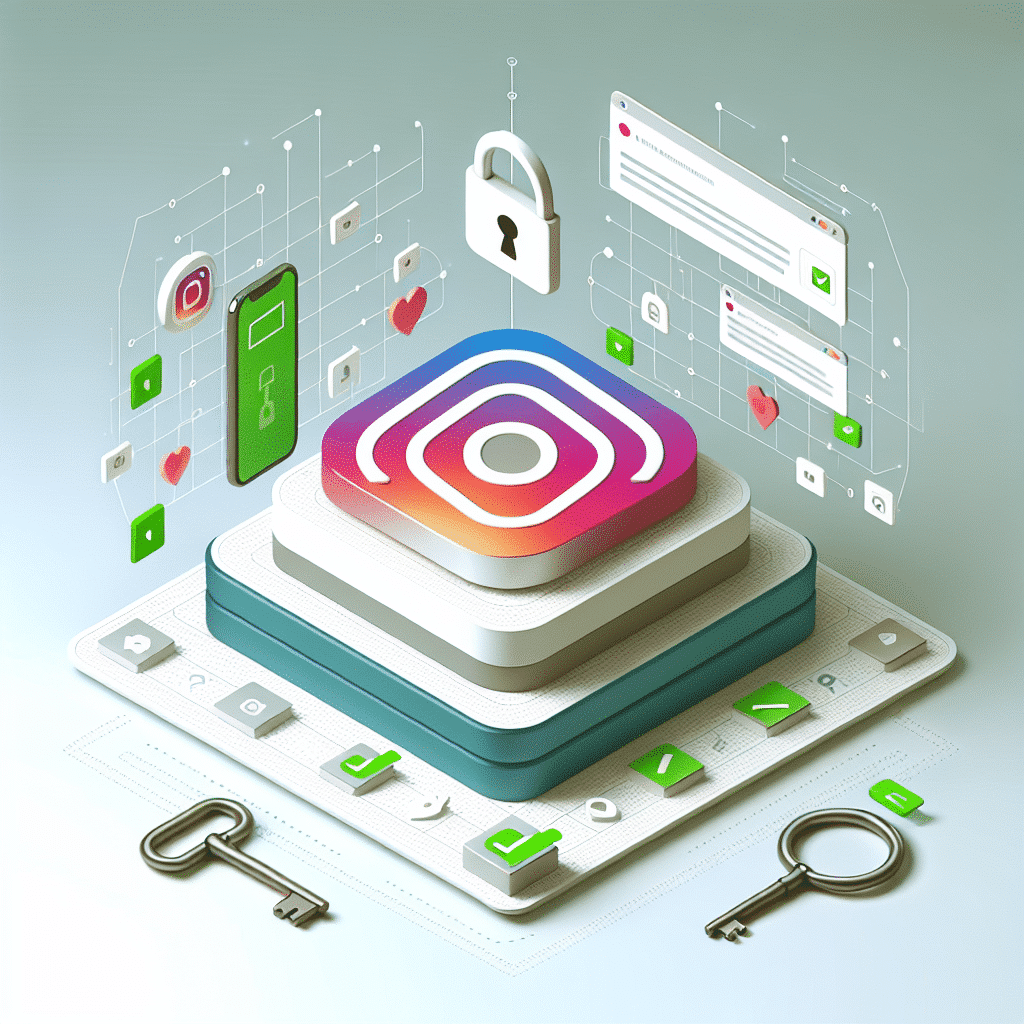The Importance of Security When Deleting an Instagram Account
Online security is vitally important in the digital age we live in, especially when it comes to managing our social media accounts like Instagram. Often, people decide to delete their Instagram accounts for a variety of reasons, whether for privacy concerns, to reduce the time they spend on social networks, or simply as a ‘clean slate’. However, it is crucial to understand the importance of security when deleting an Instagram account.
Protecting Your Personal Information
One of the main risks to consider before deleting an Instagram account is the protection of your personal information. Instagram, like many other social networks, collects a wide variety of information from its users, including emails, phone numbers, photos, comments, ‘likes’ and more. When deleting your account, it is important to make sure that this information does not fall into the wrong hands.
Preventing Unauthorized Access
Another important consideration is the possibility of your account being subject to unauthorized access or hacking before the deletion process is completed. Instagram requires up to 30 days to permanently delete an account, so it is critical to properly protect your account during this period.
Keeping Your Photos and Data Safe
In addition, Instagram offers users the option to download a copy of their data before deleting an account. This is a great option for those who want to keep their photos, comments, posts and other data. However, it is essential to handle this information securely to avoid any invasion of your privacy.
Potential Risks of Account Elimination
- The reuse of your username by other users once you have released it.
- Third-party apps and websites that connected to your Instagram account may still have access to certain information.
- Identity theft by posting photos or personal information on a fake account.
It is important to note that while Instagram offers options to help protect your information, the ultimate security of your account and personal data is largely up to you. Therefore, be sure to follow all security measures and recommendations provided by Instagram, and seek professional advice if you have doubts or insecurities about the process of deleting your account.
Preliminary Steps Before Deleting Your Instagram Account: Backing Up and Disconnecting Apps
Before doing something as definitive as deleting your Instagram account, it’s important to take some safety precautions. These steps will help you protect your data and your privacy. Let’s get started!
Backing up your data
First, and before anything else, it’s crucial to back up all your Instagram data. Even if you are determined to delete your account, you may still want to save your photos, comments, likes and other data. You never know when you might need them again.
- To do this, simply go to your profile and select “Settings”.
- Then go to “Security”.
- Finally, select “Download data”.
After following these steps, you will receive an email with a link to download your data. It’s as simple as that!
Disconnect apps linked to Instagram
Another important step is to disconnect all apps that are linked to your Instagram account. Many times, these applications have permissions to access your profile and maintaining a connection can result in a security breach.
- To do this, go to “Settings”.
- Then select “Security”.
- Then select “Applications and Websites”.
- Finally, select “Delete” for each application you wish to disconnect.
By disconnecting these apps, you ensure that none of them can access your Instagram account after you have deleted it. Prevention is better than regret!
These are the fundamental steps you should follow before deleting your Instagram account. Remember, online security is essential and your privacy is paramount. So, before you make a decision like this, make sure you have done everything necessary to protect your data.
Now you’re ready to proceed with deleting your Instagram account safely! Stay tuned for more tips and tricks on how to manage your social networks safely and effectively.
How to Temporarily Delete Your Instagram Account While Maintaining Security
If you’re feeling a little overwhelmed by Instagram and want to take a break, don’t worry! There is an option to temporarily deactivate your Instagram account. This is a useful option that allows you to take a break without losing all your photos and memories. But how can you do it safely? Read on to find out.
The Temporary Deactivation Process
First of all, you cannot temporarily delete your Instagram account from the app. You have to do it through the Instagram website. This is a step Instagram has implemented to protect your account against accidental deletion or possible hacks.
- To get started, go to instagram.com from your browser and log in to your account.
- Once there, click on your profile picture in the upper right corner and select Settings.
- Then, go to Privacy and Security.
- Scroll down to Deactivate my account temporarily.
- Here, Instagram will ask you to provide a reason for deactivating your account and enter your password as an additional security measure.
That’s all! Your Instagram account is now temporarily disabled. Your photos, comments and likes will be hidden until you decide to reactivate your account.
Safety Considerations
Although the temporary deactivation process is fairly straightforward, there are a few things you should keep in mind to ensure the security of your account.
- Don’t share your password: While it seems obvious, it is vital to the security of your account. Make sure no one is watching when you enter your password and never share it with anyone.
- Choose a real reason to deactivate: Instagram uses this information to improve its platform. Choosing a real reason will help Instagram understand why you’re taking a break.
- Make sure your email is secure: If someone gains access to your email, they can gain access to your Instagram account. Make sure your email is also protected with a strong and secure password.
Temporarily deactivating your Instagram account can be a great way to take a break from social media without losing your photos and memories. However, it is important that you follow these steps and considerations to ensure the security of your account during the process. Happy digital break!
How to Permanently Delete Your Instagram Account Securely
I’m sure we’ve all had that moment where we thought, “That’s it! Enough with Instagram!” and if you’re reading this, you’re probably at that point. But before you make such a drastic decision, let me help you understand how you can permanently delete your Instagram account safely.
Warning! Before we continue, keep in mind that once you delete your Instagram account permanently, there is no going back. All your content, your followers, your likes, your comments, everything will disappear forever. Make sure you are 100% ready to do this before moving forward.
Follow these Steps to Permanently Delete your Instagram Account
- Log in to your Instagram account from a browser. Unfortunately, you cannot delete your account from the Instagram app.
- Visit the Delete Your Account page.
- You will be asked to provide a reason for deleting your account. Choose an option from the drop-down list.
- Instagram will try to convince you not to delete your account by showing you some possible solutions to your problems. If you are determined, go ahead and click on “Delete my account permanently”.
Voilà! Your Instagram account has been permanently deleted. Now you are free from the constant pressure of getting likes and followers. Enjoy your new freedom!
But wait, there are a couple of other things you should do to make sure your personal information is secure.
Post-Deletion Safety Steps
- Clear Browser History: After deleting your account, clear your browser history to erase any traces of your Instagram activity.
- Uninstall the App: Even if you have already deleted your account, the Instagram app can still store information on your device. Uninstall it to make sure all your personal information is deleted.
Deleting your Instagram account permanently is an important decision, and I hope this guide has helped you do it safely. Remember, online security is vital, so always take precautions to protect your personal information.
Consequences of Deleting Your Instagram Account: What Should You Know?
So, she has decided to delete her Instagram account. But are you sure you understand all that is involved? Here are some consequences you should pay attention to before making a final decision.
Goodbye to everything?
First of all, you should know that when you delete your Instagram account, all your data, photos and memories will be deleted forever. Make sure you have a backup of everything you don’t want to lose, because once it’s gone, it’s gone forever.
You will lose your followers and all interactions.
Deleting your Instagram account also means losing all your followers and all the interactions you’ve had with them. Your comments and likes on other people’s posts will also be deleted. While you may not think this is a big deal, it can affect your social network if you plan to return to Instagram in the future.
The user name will not be available
In addition, once you have deleted your account, your username will not be available to you or anyone else in the future. If you plan to return to Instagram and want to keep the same username, we suggest you consider temporarily deactivating your account instead of deleting it.
Account recovery
You may be wondering if you will be able to recover your Instagram account after deleting it. The short answer is no. Once an account has been deleted, it cannot be recovered. That’s why Instagram asks you to confirm several times before proceeding with the deletion. Make sure you understand this consequence well before clicking the delete button.
What about connected applications?
You have probably linked your Instagram account with other applications, such as Facebook or Twitter. When deleting your Instagram account, you may also need to adjust your settings in these other apps. To avoid confusion or problems, we recommend that you verify and disconnect these applications before deleting your account.
Deleting your Instagram account is an important decision that has significant consequences. Make sure you understand what is involved before making a final decision. Remember: once it’s gone, it’s gone forever.
Instagram Account Recovery: Is it Possible after Deletion?
A very recurring question! Many users after having deleted their Instagram account, either permanently or temporarily, want to know if it is possible to recover it. It is important to highlight that Instagram offers different account deletion options, each with its own restrictions and recovery possibilities.
Recovery after temporary removal
If you have temporarily deleted your account, good news! Instagram allows the recovery of these accounts in a fairly simple way. To do so, you just need to log in to the account you have deactivated, and it will be automatically reactivated. There is no time limit for the reactivation of temporarily deactivated accounts, so you can take your time.
What if I deleted my account permanently?
Here things get a bit more complicated. According to Instagram’s policies, once the account is permanently deleted, all data associated with it will be permanently deleted making it impossible to recover. However, there is a small window of time, usually 30 days from deletion, in which you may have the option to restore your account. This is not guaranteed and depends largely on each individual case.
Possible solutions
- Contacting Instagram support: Although not very common, there are cases where Instagram’s support team has helped users recover their accounts, even after they were permanently deleted. They do not guarantee recovery, but you don’t lose anything by trying.
- Create a new account: Although not ideal, if you have lost all hope of recovering your old account, you can always create a new one. Remember that you will have to start from scratch, with new followers, publications and settings.
Prevention is always the best option
The best way to avoid having to deal with recovering an Instagram account is to carefully consider the implications before deleting it. If you are unsure, temporarily disabling it may be a safer option. In addition, it is a good practice to regularly back up your photos and publications to avoid any data loss.
In short, recovering an Instagram account after deletion is possible in some cases, but not all. It is always better to be safe and make sure you really want to delete your account before doing so.
Instagram Account Post-Deletion Safety Tips: Cleaning Up Your Digital Footprint
Once you’ve deleted your Instagram account, you can breathe easy, right? Well, not exactly. Even though your account has been deleted, there are still some security measures you should keep in mind to protect your personal information and clean up your digital footprint. Here are some tips on how to achieve this.
Disconnect your account from other applications
You may have linked your Instagram account to other applications or services, such as Facebook or Twitter. Even after deleting your Instagram account, these apps may still have access to some of your information. Therefore, it is important that you review and disconnect any apps that are linked to your Instagram account.
Verify your e-mails
Instagram will send you an email when you have deleted your account. This email may contain links or information that could be used by malicious persons. Therefore, it is important that you check your emails and delete any correspondence from Instagram after deleting your account.
Check your passwords
After deleting your Instagram account, it’s a good time to review and update your passwords. Make sure they are secure and unique to each of your online services. This will reduce the chances of your personal information being stolen.
Monitor your personal information
Even after deleting your Instagram account, your personal information may still be online. It is important that you regularly monitor your personal information to ensure that it is not being misused. This may involve reviewing your bank statements, credit reports and social media.
Use a VPN
A Virtual Private Network (VPN) can provide you with an additional layer of security by masking your IP address and encrypting your data. Using a VPN can help you protect your online privacy and reduce the chances of your personal information being stolen.
In conclusion, deleting your Instagram account doesn’t mean you can let your guard down in terms of online security. It is important that you follow these recommendations to protect your personal information and clean your digital footprint.