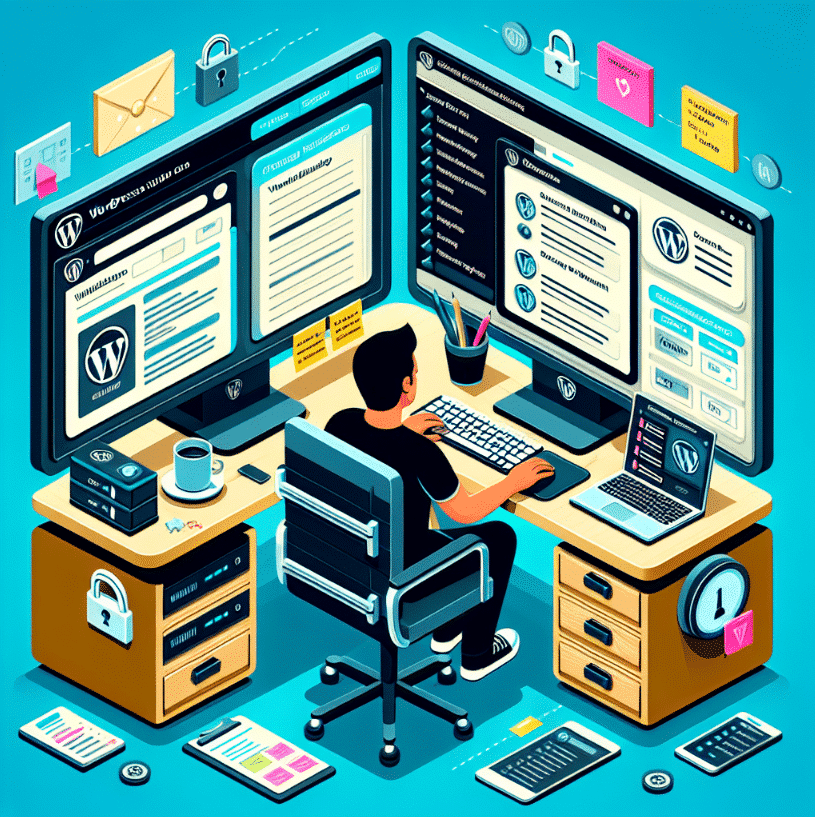Introduction to WordPress maintenance strategies for a secure and up-to-date site
In today’s digital economy, it is crucial to maintain an effective and secure online presence.
An essential component of this is ensuring that your website is well maintained and up-to-date, and this is particularly true for sites built on WordPress.
But why is WordPress maintenance so important and how can you implement effective strategies to keep your site secure and up to date?
The importance of WordPress maintenance
Keeping your WordPress site up-to-date and well-maintained is not only vital to ensure its security, but can also optimize its performance and improve its online visibility.
Security: WordPress websites are a popular target for cybercriminals.
Keeping your site up-to-date with the latest security updates can protect your site from digital threats. Performance: A slow website can negatively affect the user experience and ultimately your conversion rates.
By keeping your WordPress site well maintained, you ensure that it loads quickly and runs smoothly.
Visibility: A well-maintained and optimized website can improve your search engine rankings, which in turn can increase your online visibility and drive more traffic to your site.
WordPress maintenance strategies
There are several maintenance strategies you can implement to keep your WordPress site secure and up-to-date.
- Regular updates: WordPress regularly releases security updates and performance improvements.
Be sure to install these updates in a timely manner to keep your site secure and running efficiently. - Plugin and theme management: WordPress plugins and themes can be a source of security vulnerabilities.
It is important to manage these elements carefully, making sure they are up to date and compatible with your version of WordPress. - Data backup: Things can go wrong, so it’s crucial to have a data backup system in place.
This will allow you to restore your site to a previous version in case something goes wrong. - SEO Optimization: A key part of maintaining a website is making sure it is optimized for search engines.
This involves maintaining high quality content and making sure your site is structured in a way that search engines can easily index it.
WordPress maintenance can seem intimidating, especially if you’re not tech-savvy.
However, implementing these maintenance strategies can make a big difference in the security, performance, and visibility of your site.
Remember, if you need help, you can always count on experienced WordPress professionals to guide you through the process.
Security Strategies: How to Protect Your WordPress Site from Digital Threats
In today’s digital world, keeping your website safe from cyber threats is a necessity.
To do this, it is essential to have a solid security strategy for your WordPress site.
But where do you start?
Use strong passwords
It is essential to use strong passwords to protect your site.
It sounds simple, but it is often overlooked.
Make sure your passwords are long, unique and contain a combination of letters, numbers and symbols.
Remember to change them regularly and don’t share them with anyone.
Regular updates
Digital threats are constantly evolving, and WordPress developers work tirelessly to keep up with them.
That’s why keeping your WordPress site up to date is one of the most effective security measures you can take.
This includes not only WordPress but also your plugins and themes.
Install a security plugin
There are several security plugins designed specifically for WordPress that will help you strengthen your site’s security.
These plugins can help you block suspicious login attempts, scan your site for malware and even strengthen your site’s security against DDoS attacks.
Performs regular backups
Finally, although we hope you never need to, making regular backups of your site can be a lifesaver if you are ever the victim of a cyber attack.
This will allow you to restore your site to a secure version, thus minimizing the loss of data and time.
In short, maintaining the security of your WordPress site is not something you should take lightly.
Implementing any or all of these strategies can help you protect your site from digital threats and maintain peace of mind knowing that your site is secure.
The importance of regular WordPress updates: How and why to keep your site up to date
Hi, did you know that keeping your WordPress website updated is one of the most crucial steps to ensure its security and effectiveness?
In this article, I’ll explain why and show you how to do it simply and effectively. Here we go!
Why are updates so important?
If you’ve ever wondered if you really need all those updates, the short answer is: yes, you do!
WordPress updates not only add new features and improve functionality, they also fix security issues that could leave your site vulnerable to attack.
Imagine your website as a house.
If you leave a hole in the wall, intruders can get in.
WordPress updates are like repairs and renovations that keep your house safe and sound.
How to keep your WordPress site up to date?
Now that you understand the importance of updates, how do you do them?
It’s easier than you think!
WordPress has made great efforts to simplify this process.
- Automatic updates: WordPress has a feature that allows your site to update automatically.
You can enable this feature in the settings section of your WordPress admin panel. - Manual updates: In case you prefer to have more direct control over the updates, you can choose to do them manually.
Simply go to the updates panel on your dashboard and choose the ones you want to install.
An important recommendation is to make sure you make a backup before performing any upgrades.
This is a safety measure in case something goes wrong during the upgrade process.
Keep your site up to date and ensure a secure and efficient web site
As you can see, keeping your WordPress site up to date is essential for its security and efficiency.
Remember that updates are one of the most effective ways to protect your site from online threats.
So, don’t forget!
Keep your WordPress up to date and enjoy all the benefits that come with it.
And if you have any problems or questions, you can always count on the help of experts like us.
We’re here to support you every step of the way.
Optimizing the performance of your WordPress site
Did you know that a slow loading time can negatively affect the user experience on your site, which in turn can decrease your chances of ranking in search engines?
But don’t worry, there are several ways to optimize the performance of your WordPress site.
Essential tools and techniques for performance optimization
There are numerous tools and techniques you can use to improve the performance of your WordPress site, from optimizing images to implementing a caching system. Here are some of the most effective ones:
- Image optimization: Large images can significantly slow down your site, so be sure to compress them before uploading.
There are several WordPress plugins that can help you with this, such as Smush or EWWWW Image Optimizer. - Caching: Caching can make your website load faster for returning visitors.
You can use plugins like W3 Total Cache or WP Super Cache to easily implement caching on your site. - Use a CDN: A Content Delivery Network (CDN) can help speed up the loading speed of your website for visitors from all over the world.
Cloudflare and MaxCDN are two popular options.
Site performance monitoring
To make sure your WordPress site is running at maximum efficiency, you should regularly monitor its performance.
There are several tools you can use for this, such as Google PageSpeed Insights, GTmetrix and Pingdom.
These tools will not only provide you with valuable information about the speed of your site, but will also give you suggestions on how you can improve it.
Quality Hosting
Last but not least, choosing a quality hosting provider is essential for your site’s performance.
A good hosting provider will offer you fast loading speed, excellent uptime and exceptional technical support.
Some of the most recommended hosting providers for WordPress are SiteGround, Bluehost and WP Engine.
Strategies for managing plugins and themes in WordPress
Managing plugins and themes is a crucial task in maintaining your WordPress website.
This responsibility not only ensures that your site stays up to date and functional, but also plays a vital role in protecting against compatibility issues and security threats.
How to manage plugins in WordPress
Plugins are essential tools that enhance the functionality of your website.
However, not all plugins are created equal.
Some may be insecure or may not be compatible with the latest version of WordPress.
Here are some strategies for managing them effectively:
- Choose plugins from trusted sources: Make sure to download plugins only from the official WordPress library or from trusted developers.
- Keep plugins up to date: Plugin developers release updates regularly to fix bugs and strengthen security.
Therefore, keeping your plugins up to date is essential. - Remove unnecessary plugins: Every plugin you install will add extra code to your site, which can slow it down.
Therefore, we recommend that you remove plugins that you are not using.
WordPress theme management
Themes determine the look and feel of your website.
Just like plugins, themes must be managed correctly to avoid security and compatibility issues.
Here are some recommendations:
- Use themes from trusted sources: As with plugins, it is important that you get your themes only from the official WordPress library or from reputable developers.
- Update your themes regularly: Themes also receive updates to fix bugs and improve security.
Be sure to keep them up to date. - Be careful with customizations: If you customize a theme and then it gets updated, you could lose your customizations.
Consider using a child theme to avoid this problem.
Ultimately, effective plugin and theme management is essential to keep your WordPress site secure, up-to-date and running smoothly.
We hope these tips will help you in this important task.
The Importance of Regular Backups in WordPress Maintenance: Strategies to Protect Your Data
As an expert in technology and business strategy, I’m here to talk to you about the importance of regular backups in WordPress maintenance.
For starters, let me tell you that backups are an essential strategy to protect your data and, therefore, your business.
If something goes wrong, a recent backup can be your lifeline.
Why are backups so important?
Working in a digital world, where risks are a constant, backups are your best ally.
Imagine losing all your website content due to a cyber attack, human error or even a server failure.
It would be a nightmare, wouldn’t it?
A good backup can restore your website in a matter of minutes.
Strategies for WordPress backups
Making backups in WordPress is quite simple.
There are several tools and plugins that can facilitate this task.
Here are some of them:
- UpdraftPlus: A very popular plugin that allows you to schedule automatic backups and store them in the cloud.
- VaultPress (Jetpack Backup): Offers daily backups and the ability to restore your site from the platform.
- BackupBuddy: Although it is paid, it offers a wide range of options and has its own cloud storage system.
In addition to these tools, I recommend following these best practices:
- Perform regular backups.
Depending on the volume of content you manage, you may need to do this daily, weekly or monthly. - Keep your backups in more than one place.
You can use cloud services such as Dropbox or Google Drive, and also save a copy on an external hard drive. - Verify your backups.
There is nothing worse than needing a backup and discovering that it is corrupt or incomplete.
Periodically check that your backups are in good shape.
Don’t forget that backups are an investment in the security of your business.
Remember that in a digital world, prevention is always the best strategy.
And in this aspect, a good WordPress backup can make the difference between a small mishap and an absolute disaster.
So, don’t underestimate its importance and take the time to implement a solid and reliable backup strategy.
Your website and your peace of mind will thank you!
Hello again, this time we will focus on “WordPress SEO Optimization: Essential Maintenance to Improve Your Online Visibility”.
As you know, search engine optimization, or SEO, is a crucial tool for any website and WordPress is no exception.
Let’s detail how to do this type of maintenance on your WordPress.
Defining SEO
SEO stands for “Search Engine Optimization”, and it is a set of techniques that are used to improve the position of your website in search engines.
In other words, when a person performs a search on Google, you want your site to appear in the first results.
That is what SEO optimization does.
WordPress SEO Optimization
In WordPress there are numerous plugins that help you optimize your SEO.
One of the most popular is Yoast SEO.
This plugin allows you to easily configure your meta descriptions, keywords and page titles.
But it is not enough to just install the plugin, you must do constant maintenance to ensure that your SEO is always optimized.
For example, you should regularly review the keywords you are using to make sure they are still relevant.
Content optimization
Content optimization is essential in SEO.
This means that you must create relevant and quality content that includes your keywords.
In addition, your content must be well structured.
Use headings ( h1, h2, h3etc.) to organize your content. Make sure your images have alternative text (alt), as this helps search engines understand what the images represent.
Link optimization
Links are very important for SEO.
Internal links (i.e. links to other pages on your site) help search engines understand the structure of your site.
In addition, inbound links (i.e. links from other sites to yours) are a sign that your site is trustworthy and of quality.
Site speed
The speed of your site also affects your SEO.
If your site is slow, users will leave and this can negatively affect your position in search results.
Therefore, make sure your site is optimized for speed.
In conclusion, WordPress SEO optimization is an essential type of maintenance that you should not overlook.
Not only does it help you improve your online visibility, but it can also improve the user experience on your site.
And remember, SEO is not something you do once and then forget about.
You should review and update it regularly to make sure your site stays up to date.
I hope you find this information useful and that you can apply these WordPress maintenance strategies!
See you in the next post, where I will continue to share more tips and strategies to improve your online presence.
See you then!