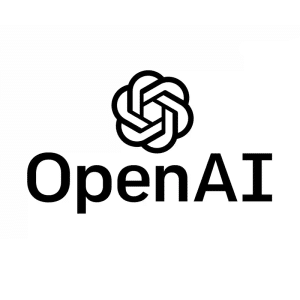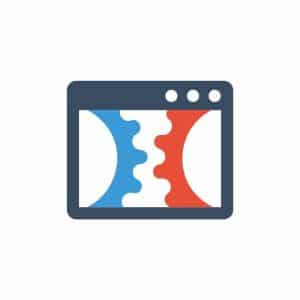Design has evolved beyond the realm of professionals with advanced skills and expensive software. Enter Canva, a game-changing platform that democratizes design, making it accessible to everyone—from small business owners to students and casual users. Launched in 2013, Canva has rapidly transformed how we approach graphic design, offering a user-friendly interface combined with powerful tools that enable anyone to create stunning visuals.
At Cronuts Digital, we know Canva can be the perfect ally for any business looking to enhance its visual communication, streamline its design process, and create impactful marketing materials. That’s why we have created this article to explain its use and how it can become a powerful tool to drive success.
What is Canva?
Let’s begin with the basics. Canva is an online graphic design tool that empowers users to create a wide variety of visual content, including presentations, social media posts, posters, flyers, and more. Its intuitive drag-and-drop interface allows users to easily incorporate elements like text, images, and icons into their designs, without needing advanced graphic design skills.
What are its key features and benefits?
These are some of its most striking characteristics:
User-friendly interface
One of Canva’s standout features is its exceptionally user-friendly interface. Designed with simplicity in mind, Canva employs an intuitive drag-and-drop system that allows users to effortlessly select, arrange, and customize design elements. This straightforward approach eliminates the complexity often associated with graphic design software, making it accessible to users of all skill levels. With Canva’s extensive array of templates, users can easily start their projects with professionally crafted designs, ensuring high-quality results even with minimal design experience.
Extensive template library
Canva’s extensive library of customizable templates is a game-changer for various design needs. Whether you’re working on a business card, social media post, marketing flyer, or presentation, Canva offers a vast selection of templates tailored to different styles and purposes. These templates are thoughtfully categorized by type and industry, allowing users to quickly find and select the ideal starting point for their projects. The ability to customize these templates ensures that each design can be uniquely adapted to fit specific requirements and branding.
Rich asset library
Beyond templates, Canva provides a rich repository of design assets, including millions of stock photos, illustrations, icons, and fonts. This comprehensive asset library allows users to find the perfect visual elements to enhance their designs and make them stand out. Canva’s asset library includes both free and paid options, ensuring a wide range of choices. Additionally, Canva supports the integration of custom uploads, allowing users to incorporate their own images and brand-specific assets, further enhancing creative flexibility.
Collaborative features
Canva’s collaborative features are particularly valuable for teams and organizations. Users can easily share their designs with colleagues or clients, enabling real-time feedback and collaborative editing. This feature is ideal for businesses that require collective input on marketing materials, presentations, or any other design projects. The ability to work together seamlessly ensures that teams can efficiently manage and finalize their designs, making Canva an essential tool for collaborative design efforts.
Brand kit
For businesses aiming to maintain a consistent brand identity, Canva’s Brand Kit feature is an invaluable tool. Users can upload and store brand-specific assets such as logos, fonts, and color palettes within Canva. This ensures that all marketing materials and designs adhere to the brand’s visual standards, providing a cohesive and professional appearance across all platforms. The Brand Kit feature simplifies the process of brand management and ensures that every design aligns with the company’s established identity.
Versatility and accessibility
Canva’s versatility is reflected in its support for a wide range of file types and export options, including PDF, PNG, JPG, and more. This flexibility allows users to prepare their designs for various uses, from digital media to print materials. Canva is also accessible via web browsers and mobile apps, providing users with the convenience to design on-the-go. This accessibility ensures that users can manage their design projects from anywhere, whether in the office, at home, or while traveling.
Canva for business: a competitive edge
For businesses, Canva provides several subscription plans tailored to enhance their design capabilities and streamline their workflow. Among these, Canva Pro and Canva for Enterprise stand out, offering advanced features that are instrumental in gaining a competitive edge in today’s fast-paced market.
Canva Pro
Canva Pro is designed for small to medium-sized businesses seeking to elevate their design efforts. One of the standout features for Pro users is the Magic Resize tool, which automatically adjusts a design’s dimensions to fit various formats. This tool significantly reduces the time and effort required to create multiple versions of a design for different platforms, such as social media posts, flyers, and presentations. Canva Pro users also gain access to an expanded library of premium stock photos, videos, and design elements, which provides a broader range of high-quality assets for creating visually compelling content. Additionally, Canva Pro offers advanced design tools such as background remover and animation features, enhancing the overall creative potential.
Canva for enterprise
For larger organizations with more complex needs, Canva for Enterprise delivers a suite of powerful tools designed to support team collaboration and brand consistency on a larger scale. Enterprise users benefit from advanced team management capabilities, including the ability to create and manage multiple teams with customized permissions and access controls. This ensures that team members can collaborate effectively while maintaining control over sensitive or proprietary design assets. The Brand Kit feature in Canva for Enterprise is particularly advantageous for maintaining brand consistency across all marketing materials. It allows for the centralized management of brand assets, including logos, color palettes, and fonts, ensuring that every design aligns with the company’s established identity.
Advanced collaboration and workflow features
Both Canva Pro and Canva for Enterprise provide robust collaboration tools that facilitate seamless teamwork. Users can share designs for real-time feedback, assign tasks, and track changes, making it easier to manage projects and ensure timely delivery of high-quality content. Version history and design approval workflows are additional features that help maintain the integrity of design projects and streamline the review process.
Increased storage and support
Canva’s business plans also offer enhanced storage options, accommodating a larger volume of design assets and files. This is particularly useful for businesses with extensive media libraries or those managing multiple campaigns simultaneously. Furthermore, priority customer support ensures that businesses receive prompt assistance for any issues or queries, minimizing downtime and maintaining productivity.
Canva for personal use: empowering creativity
Canva is not only a powerful tool for businesses but also a fantastic resource for personal use. It provides a versatile and user-friendly platform that empowers individuals to create stunning visuals for a wide range of personal projects, from social media posts to party invitations.
Ease of use
One of the greatest advantages of Canva for personal use is its intuitive interface. With its drag-and-drop functionality, users of all skill levels can easily design beautiful graphics without needing advanced design knowledge. The platform is designed to be accessible and straightforward, making it easy for anyone to start creating with minimal learning curve.
Wide range of templates
Canva offers a vast collection of customizable templates suited for virtually any personal project. Whether you’re designing a birthday card, creating a photo collage, or planning a travel itinerary, Canva’s library includes thousands of templates tailored to various occasions and formats. These templates provide a great starting point, allowing users to simply add their personal touches and make them unique.
Customization options
Personal users benefit from Canva’s wide array of customization options. The platform allows you to adjust colors, fonts, and layouts, making it easy to personalize designs to fit your style or specific needs. This level of customization ensures that each project can be tailored precisely to your vision.
The perfect design tool
In an era where visual communication is paramount, Canva has become a transformative tool that brings professional-quality design within reach for everyone. By democratizing design, Canva empowers individuals and businesses alike to create visually compelling content with ease. Its user-friendly interface, extensive template library, and rich asset collection cater to a wide range of needs, from personal projects like invitations and photo collages to sophisticated business materials.
At Cronuts Digital, we understand the importance of effective visual communication in driving business success and personal expression. Canva stands out as a powerful ally in achieving these goals, offering a versatile platform that simplifies the design process while delivering professional results. Whether you’re looking to enhance your marketing strategy, streamline your design workflow, or bring your creative ideas to life, Canva provides the tools and resources you need to succeed.