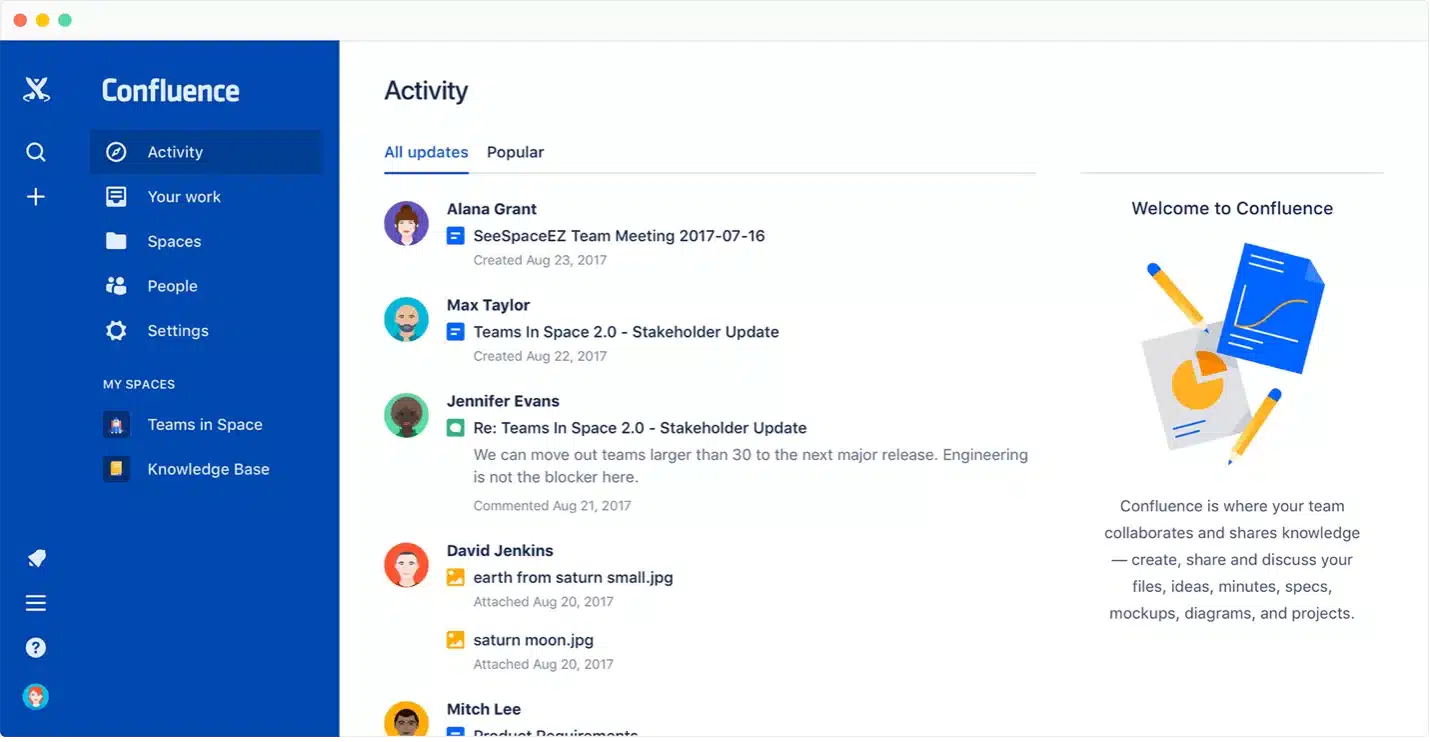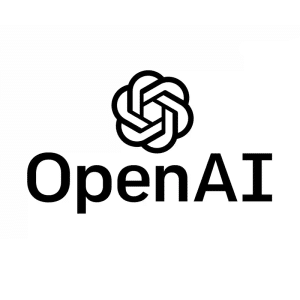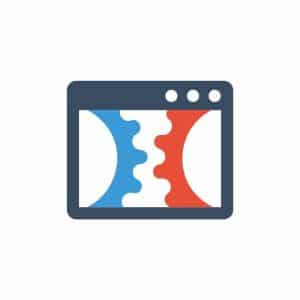What is Confluence and what is it for?
Confluence is a collaboration and knowledge management tool developed by Atlassian. It is primarily used to create, share and collaborate on documents and projects within an organization. Below is a summary of its main features and uses.
Confluence main functions
-
Content creation:
- Page Editor: a WYSIWYG (What You See Is What You Get) editor that makes it easy to create pages and documents with rich text, images, tables, and more.
- Templates: pre-designed templates for different types of documents, such as meeting minutes, project plans, requirements documents, etc.
-
Real-time collaboration:
- Simultaneous editing: allows multiple users to edit a page at the same time.
- Comments and mentions: users can leave comments anywhere in the document and mention other users to notify them.
-
Organization and structure:
- Spaces: dedicated areas for teams, projects or departments where content can be organized hierarchically.
- Pages and subpages: structuring content into pages and subpages for better organization and navigation.
-
Integraciones:
- Jira: native integration with Jira to link Confluence pages with Jira tickets, facilitating project management and task tracking.
- Plugins and add-ons: a wide variety of plugins and add-ons available in the Atlassian Marketplace to extend the functionality of Confluence.
-
Version control:
- Version history: each change to a page is saved as a new version, allowing you to view the edit history and revert to previous versions if necessary.
-
Security and permits:
- Granular permissions: detailed permission settings at the space, page or even section level within a page, controlling who can view, edit or comment.
- Authentication and security: advanced authentication and security options, including SSO (Single Sign-On) and 2FA (Two-Factor Authentication).
-
Search and navigation:
- Powerful search: robust search engine that allows you to quickly find pages, attachments and comments.
- Tags and categories: use tags and categories to organize and find content more easily.
-
Attachments:
- File support: allows you to attach files to pages, such as documents, spreadsheets, images, and more.
- File preview: preview attachments directly in Confluence without downloading them.
-
Movilidad:
- Mobile apps: iOS and Android apps that allow you to access and collaborate on Confluence from anywhere.
Main benefits
-
Improved collaboration:
- Teamwork: facilitates collaboration among team members, allowing simultaneous editing of documents and interaction through comments and mentions.
- Transparency: all team members can access relevant information and documentation, fostering a culture of transparency.
-
Centralization of knowledge:
- Single repository: confluence acts as a single repository for all the documentation and knowledge of the organization, avoiding the dispersion of information.
- Easy access: all information is organized and easily accessible, reducing the time spent searching for documents.
-
Efficiency and productivity:
- Templates and structure: pre-designed templates and hierarchical page structure help create and organize content efficiently.
- Automation: integrations with other tools, such as Jira, allow automating workflows and repetitive tasks.
-
Project management:
- Project documentation: confluence allows you to document every stage of a project, from planning to execution and follow-up.
- Integration with Jira: integration with Jira facilitates project management, allowing tasks and tickets to be linked directly to the relevant documentation.
-
Version control and security:
- Version history: version control allows you to track changes and revert to previous versions if necessary, ensuring that you can always access the correct information.
- Granular permissions: detailed configuration of permissions to control who can view, edit or comment on each space or page, ensuring the security of the information.
-
Improved communication:
- Comments and mentions: online comments and mentions facilitate communication and exchange of ideas directly in the context of the work.
- Notifications: personalized notifications keep users informed about important updates and document changes.
-
Escalabilidad:
- Adaptable to different team sizes: confluence is suitable for both small businesses and large corporations, scaling according to business needs.
- Flexibility: it can be customized and adapted to different types of projects and teams, from software development to marketing and sales.
-
Mobility and remote access:
- Mobile applications: mobile applications allow users to access and collaborate on Confluence from anywhere, facilitating remote work and work flexibility.
- Web Access: web-based access that allows users to work from any device with an Internet connection.
-
Facilitates innovation:
- Brainstorming spaces: teams can create dedicated spaces for brainstorming and innovation, documenting and sharing new proposals and solutions.
- Interdepartmental collaboration: encourages collaboration between different departments, which can lead to new ideas and creative approaches.
-
Improved knowledge management:
- Continuous documentation: facilitates the continuous documentation of processes, policies and procedures, ensuring that knowledge is kept up to date and accessible.
- Onboarding: simplifies the onboarding process for new employees, providing them with access to all necessary information and documentation from day one.
As you can see, Confluence is a great collaboration and knowledge management tool. Undoubtedly, your key to success in a dynamic world.