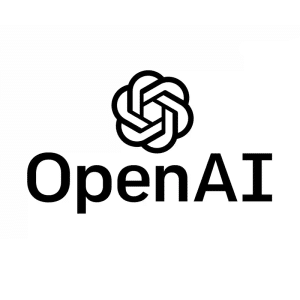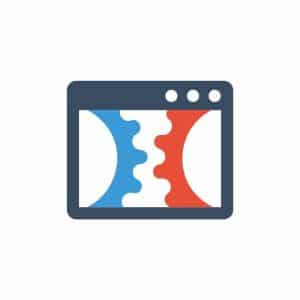What is Figma?
For those who are not yet familiar with this amazing tool, Figma is a cloud-based graphic design and prototyping platform. Its main attraction is that it allows multiple users to work simultaneously on the same project, which facilitates the co-generation of ideas and immediate feedback. Perhaps one of the most revolutionary aspects of Figma is its ability to enable real-time collaborative work. It doesn’t matter if your team is scattered all over the world: everyone can access the project and contribute to the design at the same instant. This not only speeds up the design process, but also allows for more fluid interaction and more effective co-creation among team members.
How can using Figma benefit you?
As mentioned above, Figma is a design tool that stands out for its real-time collaboration capabilities. It allows several users to work simultaneously on the same project, which speeds up feedback and reduces the need to share files. As a cloud-based platform, it is accessible from any device with internet, facilitating remote work and mobility. In addition, Figma offers interactive prototyping integration, allowing dynamic visualization of designs without the need for additional programs. Another advantage is its version control system and the possibility of leaving comments directly on projects, which improves team organization and communication. In addition, shared libraries and reusable components ensure design consistency and save time in future projects.
Figma’s main advantages and benefits
A user-friendly and intuitive interface
But Figma is not alone in its collaborative design proposal. This tool also stands out for its simple and accessible interface, which makes life easier for designers, especially for those who are migrating from other design applications. In addition, Figma is compatible with multiple platforms, which ensures that you will be able to work without problems, regardless of the operating system you use.
Works in real time
With Figma, you can work in real time with your team, no matter where they are. This feature is especially useful in this day and age, where remote work has become the norm for many. Imagine being able to make changes to a design and see how your team reacts and adjusts in real time, it’s like creative magic!
Simultaneous editing
Tired of having to wait for a teammate to finish his part before you can start yours? Figma to the rescue! This tool allows simultaneous editing of projects, facilitating co-creation and providing immediate feedback. This speeds up the design process and helps avoid any misunderstandings or miscommunications that may arise.
Easy transition and compatibility
If you have worked with other design applications, you know that switching to a new platform can be a headache. However, Figma has done a great job in this regard. Its interface is intuitive and accessible, and it supports multiple platforms, making the transition easy. Plus, you can import your existing projects from other applications directly into Figma, so you don’t lose any work in the process.
Collaborative design
With Figma, collaborative design is reaching levels never seen before. Whether you’re working on a small project or in a large design team, Figma gives you the tools you need to collaborate effectively. Not only can you work and edit in real time, but you can also share your work with others, get feedback and make adjustments without having to leave the application. This means you can spend less time in coordination meetings and more time doing what you love: designing Figma’s revolution doesn’t stop with its technical features. With Figma, collaborative design reaches new dimensions. The tool provides a global vision of the project, facilitating coordination and teamwork, and allowing creativity to flow without restrictions. In addition, with Figma, communication among the team is more effective, which translates into a smoother design process and better, more coherent results. So now you know, if you want to take your graphic design work to another level, discover Figma! We assure you that you will not regret it.