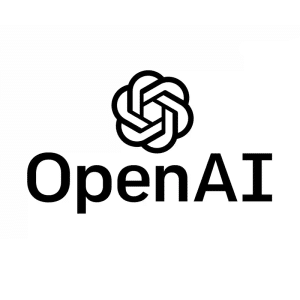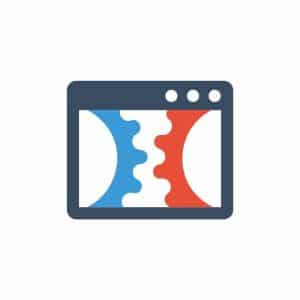Businesses and individuals from all over the world are inundated with information. Making sense of this data, turning it into actionable insights, and communicating these insights effectively are essential skills. And that’s where Google Data Studio, now known as Looker Studio, makes magic happen. This powerful, free tool from Google enables users to create interactive and visually appealing reports and dashboards.
At Cronuts Digital, we understand how important it is for your business to make sense of such a big amount of data. That’s why we explain the features, benefits, and applications of Google Data Studio, guiding you through how to make the most of this versatile platform.
What is Google Data Studio?
Google Data Studio is a cloud-based business intelligence tool that allows users to create customized reports and dashboards using data from various sources. It’s designed to make data visualization accessible to everyone, regardless of technical expertise. Whether you’re a marketer analyzing campaign performance, a sales manager tracking KPIs, or a small business owner monitoring operational data, Google Data Studio can help you turn raw data into meaningful insights.
Key features of Google Data Studio
Have you wondered what Google Data Studio’s most important characteristics are? Let’s dive into it:
1. Data integration
One of the standout features of Google Data Studio is its ability to integrate seamlessly with a wide range of data sources. These include:
- Google services: Google Analytics, Google Ads, Google Sheets, BigQuery, YouTube Analytics, etc.
- External databases: MySQL, PostgreSQL, etc.
- Third-party connectors: Salesforce, Facebook Ads, Twitter, and many others through partner connectors.
This extensive connectivity allows users to consolidate data from multiple platforms into a single, cohesive report.
2. Customizable reports and dashboards
Google Data Studio offers a highly intuitive, drag-and-drop interface for creating reports. Users can design dashboards tailored to their specific needs, incorporating various types of charts, graphs, tables, and text elements. Customization options are nearly limitless, with the ability to adjust colors, fonts, layouts, and more to match your brand’s style or the preferences of your audience.
3. Interactive data visualizations
Interactivity is a core component of Google Data Studio. Users can add filters, date ranges, and other controls to their reports, allowing viewers to interact with the data. This feature is particularly useful for exploring data from different angles, such as analyzing performance over time, comparing metrics, or drilling down into specific data points.
4. Real-time data updates
For those who need the most up-to-date information, Google Data Studio offers real-time data updates. As the connected data sources update, so do the reports. This ensures that decision-makers are always working with the latest information.
5. Collaboration and sharing
Google Data Studio is built for collaboration. Multiple users can work on the same report simultaneously, making it easy for teams to build and refine reports together. Sharing options are flexible—you can send reports via email, generate shareable links, or embed them in websites. Permissions can also be set to control who can view or edit the reports.
6. Templates and pre-built reports
For users who need a quick start, Google Data Studio provides a library of templates and pre-built reports. These templates cover a wide range of use cases, from digital marketing performance to sales tracking. You can customize these templates to fit your specific needs or use them as inspiration for creating your own reports from scratch.
Key benefits of Google Data Studio
Now that we know how to get started using this tool, let’s explore its main advantages:
1. Cost-effective
Google Data Studio is completely free, making it an attractive option for businesses of all sizes, particularly small and medium enterprises (SMEs) and startups that may not have the budget for expensive BI tools.
2. User-friendly interface
The platform is designed with ease of use in mind. Its drag-and-drop interface and straightforward design elements mean that even users without a background in data analysis or design can create professional-looking reports.
3. Flexible and scalable
Whether you’re managing a small project or analyzing large datasets, Google Data Studio scales to your needs. It’s versatile enough to handle everything from simple data summaries to complex multi-source dashboards.
4. Enhanced data storytelling
With its robust visualization options, Google Data Studio enables users to tell compelling stories with their data. The ability to combine visuals with narrative elements like text and annotations helps convey insights more effectively.
5. Global collaboration
Because it’s cloud-based, Google Data Studio supports global collaboration. Teams can work together from different locations, and reports can be shared with stakeholders anywhere in the world.
Common use cases
Can Google Data Studio be used in all industries? Let’s find out:
1. Digital marketing analytics
Marketers often use Google Data Studio to track the performance of digital campaigns. By integrating data from Google Analytics, Google Ads, and social media platforms, they can monitor key metrics such as traffic, conversions, and ROI in a single dashboard.
2. Sales performance monitoring
Sales teams use Google Data Studio to keep track of their KPIs, such as lead conversion rates, sales revenue, and customer acquisition costs. By connecting CRM data to the platform, they can visualize their pipeline and identify areas for improvement.
3. Operational reporting
Businesses use Google Data Studio to monitor various operational metrics, such as inventory levels, supply chain efficiency, and financial performance. The ability to pull in data from different departments and visualize it in one place helps leaders make informed decisions.
4. Educational institutions
Educators and administrators use Google Data Studio to analyze student performance, track enrollment trends, and monitor resource allocation. The tool’s flexibility allows for the creation of dashboards that meet the specific needs of educational environments.
Getting started with Google Data Studio
These are the important steps you need to take to get started using this powerful tool:
Step 1: Connect your data sources: begin by linking the data sources you want to analyze. Google Data Studio’s setup process guides you through connecting services like Google Analytics, Sheets, or any other supported platform.
Step 2: Choose a template or start from scratch: decide whether to use one of Google Data Studio’s pre-built templates or create a custom report. Templates are a great way to start if you’re new to the platform, as they provide a structure you can modify to suit your needs.
Step 3: Design tour dashboard: use the drag-and-drop interface to add charts, tables, and other elements to your report. Customize the look and feel of your dashboard by adjusting colors, fonts, and layout.
Step 4: Add interactivity: incorporate interactive elements like date range filters, dropdowns, and clickable charts to allow viewers to explore the data.
Step 5: Share and collaborate: once your report is ready, share it with your team or stakeholders. Set permissions to control who can view or edit the report, and use real-time collaboration features to refine it with input from others.
A powerful tool at hand
Google Data Studio, now known as Looker Studio, stands out as a transformative tool in the landscape of data visualization and reporting. Its impact is far-reaching, empowering businesses, educators, marketers, and analysts to harness the full potential of their data. The platform’s ability to integrate seamlessly with a wide variety of data sources, combined with its user-friendly, drag-and-drop interface, makes it accessible to users of all skill levels. Whether you’re a data-savvy analyst or a novice just getting started with data-driven decision-making, Google Data Studio equips you with the tools needed to translate complex data into clear, actionable insights.
At Cronuts Digital, we have witnessed firsthand how Google Data Studio can revolutionize the way businesses approach data analysis. By leveraging this powerful tool, we’ve helped our clients transform raw data into visually compelling reports that drive smarter decision-making.