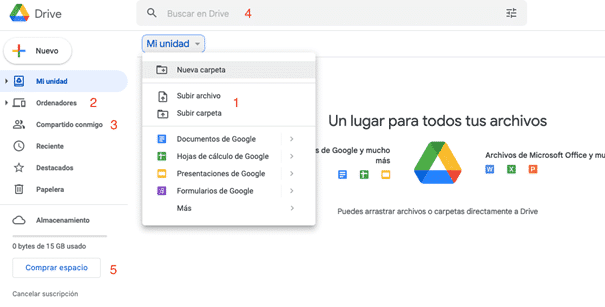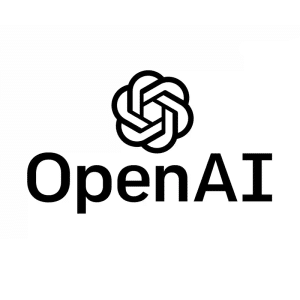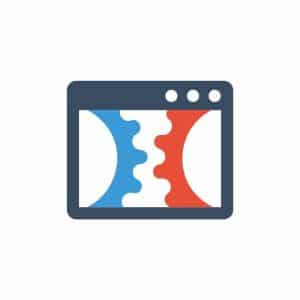What is Google Drive and what is it for?
Google Drive is a cloud storage service developed by Google that allows users to save files online and synchronize them between devices. Launched in April 2012, Google Drive integrates with a variety of Google applications and provides a unified platform for file management.
Google Drive features
Storage and Synchronization
- Storage Space: Google Drive provides 15 GB of free storage, shared between Google Drive, Gmail and Google Photos. Users can purchase additional storage plans according to their needs.
- File Synchronization: Files stored in Google Drive are automatically synchronized between all connected devices. This allows you to access files from anywhere with an internet connection.
2. File Organization
- Folders and Subfolders: Users can organize their files into folders and subfolders, making it easier to manage and access documents.
- Tags and Searches: You can tag files and use the advanced search function to quickly find documents by keywords, dates or file types.
3. Sharing and Collaboration
- File and Folder Sharing: Users can share files and folders with others, allowing different levels of access (view, comment, edit).
- Real-Time Collaboration: Integrated applications such as Google Docs, Sheets and Slides allow simultaneous editing of documents by multiple users, with real-time updates.
4. Offline Access
- Offline Mode: Google Drive allows you to configure files for offline access and editing. Changes made offline are automatically synchronized when the internet connection is re-established.
5. Integration with Google Workspace
- Google Docs, Sheets and Slides: Full integration with productivity applications such as Google Docs (word processing), Google Sheets (spreadsheets) and Google Slides (presentations), allowing you to create and edit documents directly from Google Drive.
- Google Forms and Google Drawings: Allows the creation of forms and drawings, facilitating the collection of data and the elaboration of graphs and diagrams.
6. Security and Control
- Data Encryption: Data is encrypted both in transit and at rest, protecting information from unauthorized access.
- Two-Step Verification: Option to enable two-step verification, adding an extra layer of security.
- Access Controls: Users can manage who has access to their files and what level of permissions they have (view, comment, edit).
7. Additional Functionalities
- Version History: Allows you to view and restore previous versions of files, facilitating change recovery and revision management.
- Google Keep: Integration with Google Keep to take notes and create lists directly from Google Drive.
- Google Photos: Synchronization with Google Photos to store and organize photos and videos.
8. Enterprise Collaboration Tools
- Google Workspace (formerly G Suite): Offers additional tools for businesses, such as Google Meet (video conferencing), Google Calendar (calendar management) and Google Chat (instant messaging).
- Centralized Administration: Google Workspace administrators can manage users, configure security policies and monitor activity at the organizational level.
Main benefits of Google Drive
Google Drive offers numerous benefits for individual users as well as for businesses and organizations. The following are the main benefits of using Google Drive:
Anywhere, Anytime Access
- Accessibility: Files stored in Google Drive are available from any device with an internet connection, allowing you to work from anywhere and at any time.
- Mobile Apps: Google Drive mobile apps for iOS and Android allow you to access, edit and share files from phones and tablets.
2. Real Time Collaboration
- Simultaneous Editing: Allows multiple users to work on the same document simultaneously, with real-time updates.
- Comments and Suggestions: Users can leave comments and suggestions on documents, facilitating feedback and collaboration.
- Version History: Ability to view and restore previous versions of a document, which is useful for tracking changes and reverting errors.
3. Integration with Google Workspace
- Integrated Applications: Full integration with Google Docs, Sheets, Slides, Forms and other Google applications, allowing you to create and edit documents directly in the cloud.
- Compatibility: Easy import and export of files in common formats such as Microsoft Word, Excel and PowerPoint, facilitating the transition and compatibility with other office tools.
4. Secure Storage
- Data Encryption: Data is encrypted both in transit and at rest, providing high security for stored files.
- Access Controls: Ability to define access levels for shared files (view, comment, edit), providing control over who can do what with documents.
5. Efficiency and Productivity
- Automation: Features such as automatic saving of email attachments from Gmail and integration with Google Calendar increase efficiency.
- Powerful Search: Google Drive’s advanced search feature allows you to find files quickly using keywords, dates or file types.
6. Saving Space and Resources
- Cloud Storage: Storing files in the cloud frees up space on local devices and eliminates the need for expensive physical servers.
- Automatic Synchronization: Automatic synchronization between devices ensures that you always have the latest version of files, reducing the need to send emails with attachments.
7. Scalability
- Storage Plans: Google Drive offers different storage plans that can be tailored to the needs of individual users and businesses, with options to increase the available space as needed.
- Google Workspace: Offers additional enterprise functionality, such as centralized user management and advanced security policies.
8. Reduced Costs
- Free Version: Offers 15 GB of free storage, enough for many individual users.
- Affordable Plans: Additional storage plans at competitive prices for users with higher storage needs.
9. Backup and Recovery
- Backup: Storing files in the cloud protects against data loss due to hardware failure or theft, as files are always available online.
- Deleted File Recovery: Deleted files can be recovered from the Google Drive recycle garbage can for a set period of time.
10. Continuous Innovation
- Frequent Updates: Google Drive is regularly updated with new features and enhancements, ensuring that users always have access to the latest technologies and functionality.
As you can see, Google Drive is an essential tool that can improve productivity and organization in your company. Not only does it provide accessible and secure cloud storage space, but it also offers free office applications and facilitates teamwork.