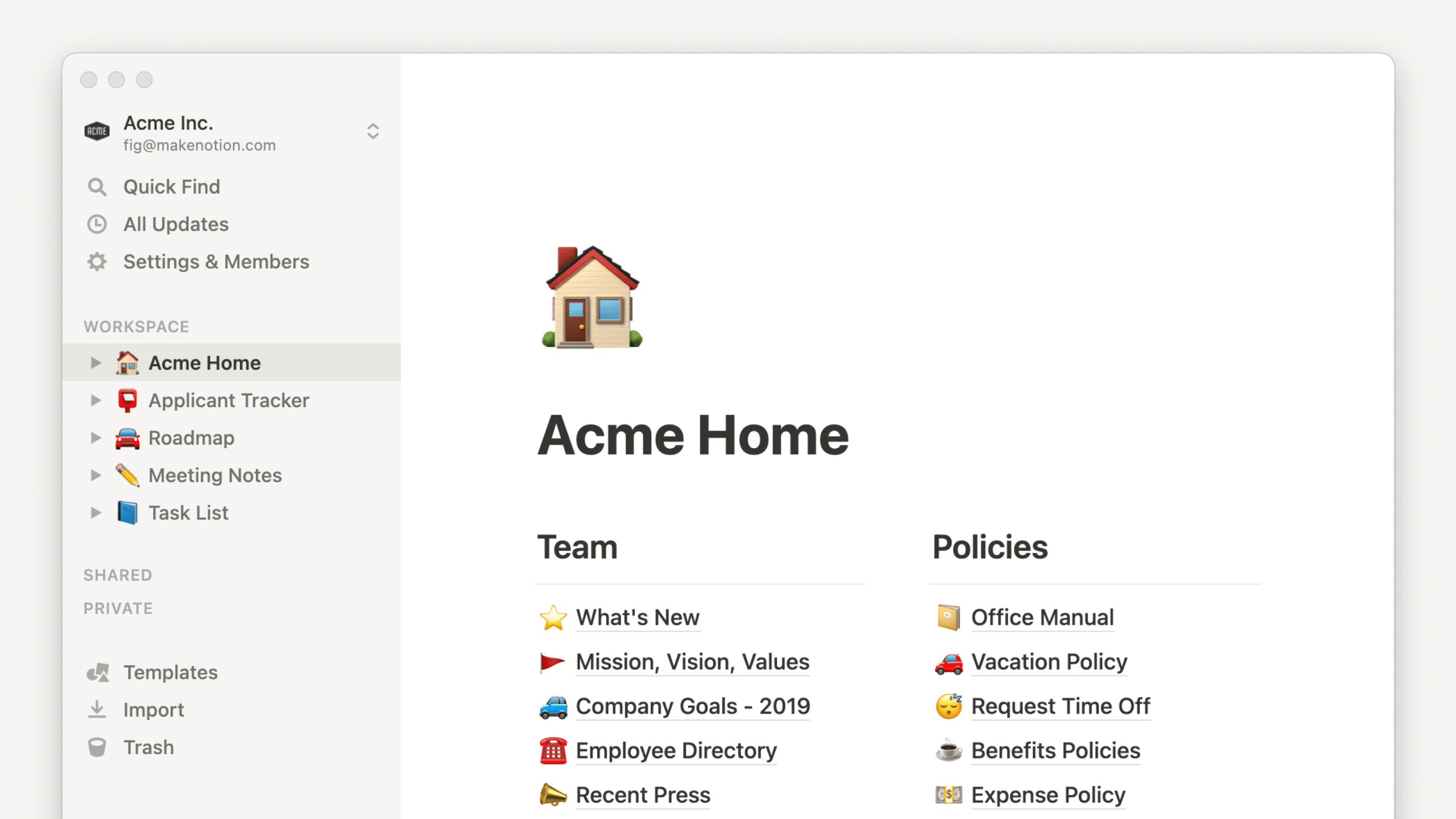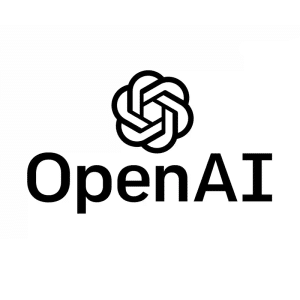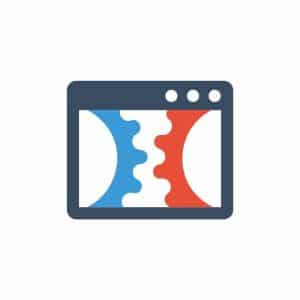What is Notion and what is it for?
Notion is a versatile productivity tool that combines note-taking, task management, project planning and collaboration features in a single platform. It is designed to help individuals and teams organize their work and personal lives more efficiently.
Note taking
Notion offers a rich text editor that supports various types of content, including text, images, videos, code snippets and more. Users can create detailed notes with embedded media and links.
Task management
Users can create task lists, set deadlines, assign tasks to team members and track progress. Notion supports Kanban board views, calendars and timelines to visualize tasks and projects.
Project planning
Notion allows the creation of detailed project plans, including objectives, milestones, timelines and task dependencies. Users can collaborate in real time, making it easy for everyone to be on the same page.
Database management
Notion’s database feature allows users to create custom databases to manage various types of information such as contacts, inventory, content calendars and more. Databases can be filtered, sorted and linked to other pages.
Collaboration
Notion supports real-time collaboration, making it easy for teams to work together on documents, projects and tasks. Users can leave comments, mentions and update content simultaneously.
Main functionalities of Notion
Notion is a versatile productivity and project management tool that offers a variety of features. Here are some of the main ones:
Project management
It allows you to organize your projects using different views, such as lists, tables, kanban, calendars and galleries. You can create custom databases to track the progress of your projects.
Document creation
With Notion, you can create rich text documents using its block editor. You can add text, lists, tables, images, attachments, videos and more, all in one place.
Real-time collaboration
Notion makes it easy to collaborate on projects with others. You can invite teammates to work together on documents and databases in real time.
Knowledge management
It is an excellent tool for storing and organizing knowledge. You can create internal wikis, resource databases and document libraries to share information with your team.
Task management and reminders
You can use it to make to-do lists, set reminders and track the progress of your to-dos. You can also assign tasks to team members and set deadlines.
Customization
Notion is highly customizable. You can create your own templates, design your workspace according to your needs and adjust the appearance of your documents with custom colors, icons and labels.
Integrations
Notion integrates with a variety of popular tools, such as Google Drive, Slack, Trello and GitHub, allowing you to connect your workflows and centralize all your information in one place.
Mobile applications
Notion offers mobile apps for iOS and Android, allowing you to access and edit your documents from anywhere. In today’s business world, productivity is key. And that’s precisely what Notion offers you. By having all your tools in one place, you can spend less time managing your tools and more time getting your work done. And by facilitating real-time collaboration, Notion helps your team work more efficiently. In short, if you are looking for a tool that improves your company’s productivity and facilitates day-to-day management, look no further: Notion is the answer.