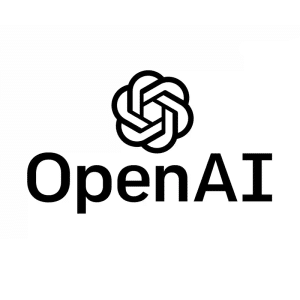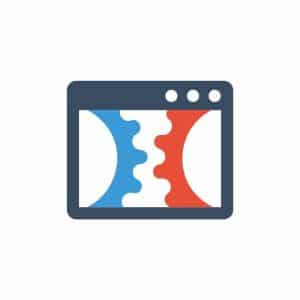Business decisions rely heavily on precise, real-time analytics, having an efficient tool to centralize information is crucial for success. Supermetrics is one of the most popular solutions in this field. But what exactly is Supermetrics, and why is it so relevant for businesses and digital marketing professionals?
At Cronuts Digital, we reveal the answer to this question so that you can make the best decision when it comes to your data management and marketing strategies.
What is Supermetrics?
Supermetrics is a data automation and transfer tool that allows businesses to gather information from various marketing sources and transfer it to analysis platforms such as Google Sheets, Excel, Google Data Studio, or cloud storage systems like BigQuery. Essentially, it simplifies the process of extracting data and helps users centralize it in a manageable format for analysis.
How does it work?
Supermetrics operates through connectors, which link to major advertising, web analytics, and social media platforms. These connectors pull data from different channels, such as Google Ads, Facebook, Instagram, LinkedIn, and more, consolidating it into one place. The key advantage of Supermetrics is that it automates this data extraction process, saving time and reducing errors from manual data entry.
What are its most striking features?
1. Data integration
Supermetrics excels in data integration, offering compatibility with over 90 platforms, including Google Analytics, HubSpot, Twitter, Facebook Ads, LinkedIn Ads, Google Ads, and more. This wide array of integrations ensures that businesses can consolidate all relevant marketing data into a single source of truth, regardless of how many different channels they use for advertising, analytics, or social media management.
Instead of manually pulling data from each platform and risking inconsistencies or errors, Supermetrics automates the entire process. This cross-platform integration allows users to analyze performance holistically, spotting trends and insights across various channels. As marketing strategies become increasingly omnichannel, having a centralized tool like Supermetrics is crucial for maintaining clarity and making informed decisions.
2. Automated reporting
One of Supermetrics’ most powerful features is its automated reporting functionality. Users can set up automated data transfers from their connected platforms, ensuring that they receive regular reports without the need for manual intervention. This is especially useful for teams managing large amounts of data across multiple clients, campaigns, or regions.
Supermetrics allows users to schedule reports at custom intervals, whether daily, weekly, or monthly. This ensures that stakeholders always have access to up-to-date performance metrics. By automating the reporting process, businesses save time, reduce manual errors, and can focus more on interpreting data rather than gathering it.
3. Custom dashboards
Supermetrics empowers users to create customized dashboards using platforms like Google Data Studio, Excel, or other data visualization tools. These dashboards enable businesses to present data in a way that is tailored to their specific needs. For example, a marketing agency might create a dashboard that highlights a client’s ROI on ad spend, while an e-commerce business may focus on conversion rates and product performance.
Supermetrics acts as the data feed into these tools, providing real-time data that updates automatically as new information is collected. This real-time reporting capability helps teams stay agile, quickly adjusting their marketing strategies based on up-to-date insights. Custom dashboards also make it easier to share data with stakeholders, providing clear, visually engaging reports that highlight the most critical KPIs.
4. Scalability
Whether you’re a small startup or a large enterprise, Supermetrics is designed to scale with your data needs. Small businesses can benefit from its easy setup and essential integrations, while larger companies or marketing agencies can take advantage of its advanced reporting capabilities and support for high-volume data.
As businesses grow, their marketing and reporting needs often expand. Supermetrics supports this growth by integrating with new platforms and offering advanced features such as multi-channel attribution reporting and data warehousing. The scalability of Supermetrics ensures that, as your marketing strategies evolve and your data needs increase, the tool can adapt without requiring a significant overhaul of your reporting processes.
5. Data storage
For companies that need to store large volumes of data for future analysis, Supermetrics integrates with Google BigQuery and other data warehousing solutions. This feature allows businesses to store their marketing data securely in the cloud, making it easy to perform historical analysis and track performance trends over time.
With Supermetrics for BigQuery, users can run complex queries on their historical data to uncover insights that might not be immediately visible in real-time reports. This is particularly valuable for businesses looking to understand long-term trends, compare year-over-year performance, or gain deeper insights into customer behavior.
Storing data in a centralized location also enables businesses to combine data from multiple sources, creating a comprehensive view of their entire marketing ecosystem. This level of insight helps inform strategic decisions, allowing companies to fine-tune their marketing efforts based on past performance and predictive analytics.
Step-by-step guide: how to use Supermetrics
Here’s a step-by-step guide on how to get started with Supermetrics, set up integrations, and automate your reporting.
Step 1: sign up and install Supermetrics
- Visit the Supermetrics website and sign up for an account. You can choose from a variety of plans depending on your business needs. Supermetrics offers a free trial if you want to test the features before committing.
- Once you’ve created an account, you’ll need to install Supermetrics in your preferred platform (Google Sheets, Google Data Studio, or Excel). You can find Supermetrics add-ons in the G Suite Marketplace or Microsoft Office Add-ins store.
- For Google Sheets or Google Data Studio, install the Supermetrics add-on directly through their interfaces.
- For Excel, download the Supermetrics Excel add-in from their website.
Step 2: select your data source
- After installing Supermetrics, open the platform (Google Sheets, Excel, or Data Studio) where you want to work.
- In the toolbar, click on the Supermetrics tab or add-on.
- Choose the data source you want to connect to. Supermetrics integrates with more than 90 platforms, including Google Analytics, Facebook Ads, Instagram Insights, LinkedIn Ads, Google Ads, and more.
- Sign in to your selected data source by following the authorization process. This will allow Supermetrics to access your data and pull the necessary metrics.
Step 3: set up tour query
- Once connected to your data source, you’ll need to set up a query to extract the relevant data. In the Supermetrics sidebar, you’ll see fields for choosing:
- Data Source: Select the platform from which you want to pull data.
- Metrics: Choose the specific metrics you want to track (e.g., impressions, clicks, conversions, bounce rate, etc.).
- Dimensions: Choose the dimensions that define your data (e.g., date, campaign, country, device, etc.).
- Date Range: Set the date range for the data you want to retrieve (e.g., last 7 days, last month, custom range).
- Filters: Add any filters to focus on specific data (e.g., only include data from certain campaigns or keywords).
- Click Get Data to retrieve your data into Google Sheets, Excel, or Google Data Studio.
Step 4: automate data refresh
One of the most powerful features of Supermetrics is the ability to automate your data refreshes.
- In Google Sheets or Excel, click on the Supermetrics tab, go to the Schedule Refresh & Email option.
- Set the schedule for how often you want your data to refresh (e.g., daily, weekly, monthly).
- You can also configure the tool to send automatic reports via email to your team or stakeholders. This ensures that they receive the latest insights without any manual intervention.
Step 5: create custom dashboards (optional)
If you are using Google Data Studio or a similar visualization tool, you can use Supermetrics to create custom dashboards for real-time data visualization.
- In Google Data Studio, open a new or existing dashboard.
- Add a data source by selecting Supermetrics and choosing the platform you want to connect to (e.g., Google Ads).
- Once connected, use charts, graphs, and tables to build your dashboard. Supermetrics will feed real-time data into these visualizations, allowing you to create dynamic reports.
Step 6: analyze and share reports
- Once your data is pulled and automated, you can analyze your reports directly in Google Sheets, Excel, or Google Data Studio.
- Customize your charts, pivot tables, or graphs to display your KPIs clearly.
- In Google Sheets or Excel, you can share the document with your team or export the report in PDF or Excel formats.
- In Google Data Studio, share the dashboard link with stakeholders or export the report as a PDF.
Step 7: monitor and adjust queries
- Over time, you may need to adjust your queries as your campaigns evolve. Supermetrics makes it easy to go back and modify the metrics, dimensions, or filters in your queries.
- Simply open the Supermetrics sidebar in Google Sheets or Excel, and adjust the settings as needed. In Google Data Studio, update your data sources or modify your visualizations to reflect the changes.
Step 8: use BigQuery for advanced analysis (optional)
For businesses that deal with large volumes of data, you can integrate Supermetrics with Google BigQuery for more advanced analytics.
- To set this up, configure Supermetrics for BigQuery and connect your data sources.
- Supermetrics will continuously feed your data into BigQuery, allowing you to run complex queries and store large datasets for long-term analysis.
As we have seen, Supermetrics is an essential tool for businesses and marketers looking to streamline their data collection and reporting processes. By offering seamless integration with over 90 platforms, automated reporting, and customizable dashboards, it saves time and reduces the risk of manual errors. Whether you are a small business managing data from a few channels or a large enterprise handling complex, multi-platform campaigns, Supermetrics can scale to meet your needs.
The tool empowers users to focus on analyzing and acting on insights rather than spending hours pulling data manually. Its powerful features, such as automation, scalability, and advanced integrations like BigQuery, make Supermetrics an invaluable asset for optimizing marketing efforts and driving data-driven decisions. By using Supermetrics, businesses can stay ahead of the competition and make more informed, strategic choices based on real-time data.