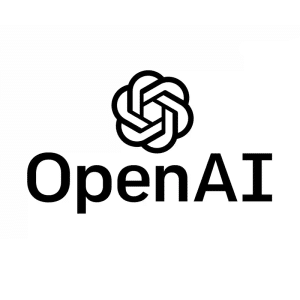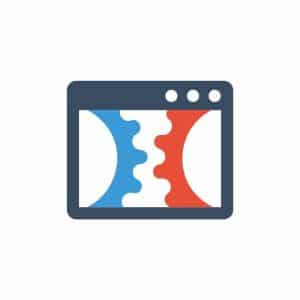Organizations face the challenge of turning vast amounts of raw data into meaningful insights that drive strategic decisions. Tableau stands out as a game-changer in this landscape, offering a dynamic platform for data visualization and business intelligence.
At Cronuts Digital, we explore Tableau’s innovative features and explain how it can fundamentally transform your approach to data analysis, enabling you to uncover insights and make informed decisions with ease. Are you ready to discover this increbible tool?
What is Tableau?
Tableau is a powerful data visualization and business intelligence (BI) tool designed to help users analyze and visualize their data. Founded in 2003 and headquartered in Seattle, Tableau has become one of the most popular platforms in the data analytics industry, thanks to its user-friendly interface and robust analytical capabilities.
What are its key features?
Maybe you’ve heard of this fantastic tool before, but could you mention its main characteristics? Let’s find them out:
User-friendly interface
Tableau’s intuitive drag-and-drop interface is designed to simplify the process of creating complex visualizations. Users can easily move data elements onto a canvas, customize charts, and build detailed dashboards without needing advanced programming skills. This design democratizes data analysis by making it accessible to those with limited technical expertise, allowing a broader range of users to engage with and interpret data effectively.
Real-time data analysis
One of Tableau’s significant strengths is its ability to connect seamlessly with a variety of data sources, such as databases, spreadsheets, and cloud services. This connectivity facilitates real-time data analysis, ensuring that users have access to the most current information available. As data updates occur, Tableau automatically refreshes visualizations and dashboards, enabling timely and accurate decision-making based on the latest insights.
Interactive dashboards
Tableau excels in creating interactive dashboards that allow users to engage with their data in dynamic ways. Features like filters, drill-downs, and interactive elements enable users to explore data from different perspectives. For example, a user can click on a particular region in a map to see detailed metrics specific to that area or adjust sliders to view data for different time periods. This interactivity helps uncover hidden trends and patterns that might be overlooked in static reports.
Advanced analytics
For those who require more in-depth analysis, Tableau offers a range of advanced analytical tools. Users can add trend lines to identify patterns over time, generate statistical summaries to understand data distributions, and apply forecasting techniques to predict future trends. These capabilities empower users to perform sophisticated analyses and derive actionable insights that drive strategic decision-making.
Collaboration and sharing
Tableau enhances collaboration by providing multiple ways to share insights and visualizations. Through Tableau Server and Tableau Online, users can securely publish dashboards and reports for access by colleagues and stakeholders within an organization. Tableau Public allows users to share visualizations with a broader audience, promoting transparency and knowledge sharing. These sharing options facilitate better communication and ensure that insights are easily accessible to those who need them.
Customizable visualizations
Tableau offers a diverse array of visualization options to suit different data presentation needs. From bar charts and line graphs to scatter plots and geographical maps, users can choose the best format to represent their data effectively. Customization options allow users to adjust colors, labels, and layouts, ensuring that visualizations are not only informative but also tailored to the preferences of their audience.
Integration capabilities
Tableau’s versatility is further enhanced by its ability to integrate with various other tools and platforms. It connects effortlessly with popular services such as Salesforce, Google Analytics, and Microsoft Excel, among others. This integration capability allows users to aggregate data from multiple sources into a single Tableau environment, providing a comprehensive view of their data and enabling more holistic analysis and reporting.
How can I get started using Tableau?
Embarking on your journey with Tableau is an accessible and rewarding experience, thanks to the diverse range of resources the company provides. Whether you’re just beginning or looking to expand your skills, Tableau offers several platforms to suit your needs:
Tableau Public
Tableau Public is an excellent starting point for those new to data visualization or for anyone who wants to explore Tableau’s capabilities without financial commitment. This free version allows users to create and publish interactive visualizations and dashboards that are accessible to the public. While it’s a great way to get hands-on experience, it’s important to note that all work saved on Tableau Public is visible to others, which may not be ideal for sensitive or proprietary data. Users can leverage Tableau Public to build a portfolio, share insights with a wider audience, and participate in the vibrant Tableau community.
Tableau Desktop
For a more robust data analysis and visualization experience, Tableau Desktop is the full-featured application designed for professional use. This version provides comprehensive tools for data exploration, allowing users to connect to various data sources, perform detailed analysis, and create complex visualizations. Tableau Desktop supports a wide range of functionalities, including advanced analytics, custom calculations, and detailed dashboard creation. It’s available in both Personal and Professional editions, with the latter offering additional features such as support for more data connectors and advanced security options. Tableau Desktop is ideal for users who need to dive deep into data and produce high-quality, interactive reports.
Tableau Online
Tableau Online offers the same powerful features as Tableau Server but operates in a cloud-based environment, eliminating the need for on-premises infrastructure. This version is particularly useful for organizations that want to collaborate and share insights across various locations without managing their own servers. Tableau Online provides secure access to dashboards and reports from anywhere, facilitates collaborative data analysis, and integrates seamlessly with other cloud-based applications. It’s an ideal solution for teams and businesses seeking a scalable, accessible, and maintenance-free option for data visualization and sharing.
Additional resources
The tool also supports new users through a wealth of educational resources and community support. These include:
- Tableau Training: the company offers a range of training options, from free online tutorials and webinars to paid, in-depth courses and certifications. These resources are designed to help users of all levels build their skills and become proficient in Tableau.
- Tableau Community: the Tableau Community Forum is a vibrant space where users can ask questions, share knowledge, and learn from others’ experiences. It’s a valuable resource for troubleshooting issues, discovering best practices, and connecting with fellow Tableau enthusiasts.
- Tableau help and documentation: comprehensive documentation and help guides are available on Tableau’s website. These resources provide detailed instructions on various features and functionalities, making it easier for users to find answers and get the most out of the platform.
- Tableau public gallery: for inspiration and learning, Tableau Public features a gallery of visualizations created by users around the world. Browsing through these examples can provide ideas for your own projects and demonstrate the diverse ways Tableau can be used.
A powerful and versatile tool
With its user-friendly interface, real-time data analysis, interactive dashboards, and advanced analytics capabilities, Tableau empowers users to uncover hidden patterns, make informed decisions, and communicate insights effectively. Its ability to integrate with various data sources and other tools further enhances its utility, making it a comprehensive solution for diverse analytical needs.
Do you still have doubts about its power? At Cronuts Digital, we want to encourage you and your team to make the most of this tool to elevate your data analysis and visualization capabilities. Embrace the power of Tableau and transform your data into a strategic advantage with Cronuts Digital.