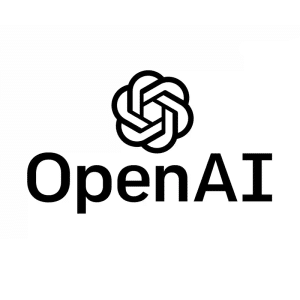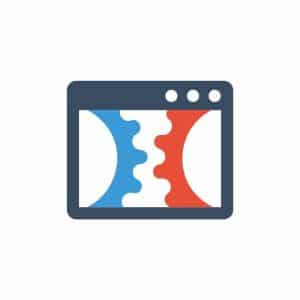Finding the right tools to keep your tasks organized and your team aligned can make all the difference. Trello, a popular project management tool developed by Fog Creek Software in 2011, has become a favorite among individuals and teams alike for its intuitive design and flexible functionality. Whether you’re managing a personal to-do list or overseeing a complex team project, Trello offers a versatile platform that can adapt to your needs. In this article, we’ll explore how Trello works, its key features, and tips for maximizing its potential.
At Cronuts Digital, we know that effective project management is crucial to achieving success in today’s fast-paced business environment. So let’s dig deeper into this fantastic tool that can transform the way you organize and execute your projects.
Understanding Trello
At its core, Trello is a visual collaboration tool designed to help you organize, manage, and prioritize tasks through a straightforward yet powerful interface. Trello’s structure is built around three primary components: Boards, Lists, and Cards. Let’s delve deeper into each of these elements to understand how they contribute to effective project management:
Boards
Boards in Trello serve as the top-level container for your projects or workflows. Each board represents a unique project or a significant aspect of a project, providing a visual overview of its structure. For instance:
- Marketing campaign board: this board might include lists for different phases of the campaign, such as planning, content creation, and execution.
- Product launch board: here, you could manage tasks related to product development, marketing strategies, and launch events.
- Personal renovation board: use this board to track different areas of the renovation, such as design, purchasing materials, and construction progress.
Boards are flexible and can be customized with background colors or images, allowing you to create a workspace that aligns with the nature of your project and your personal preferences.
Lists
Within each board, Lists are used to categorize and organize tasks into different stages or types. Lists help in visualizing the flow of work and tracking progress. You can create as many lists as needed to represent various stages or categories. Common list examples include:
- To do: a list where all tasks start. It’s where you capture and prioritize tasks that need to be completed.
- In progress: this list tracks tasks currently being worked on. It helps in monitoring ongoing work and identifying bottlenecks.
- Done: once tasks are completed, they move to this list, providing a visual representation of progress and accomplishments.
Lists are dynamic and can be renamed or reorganized based on the evolving needs of your project. This flexibility helps in adapting to changes and ensuring that your workflow remains aligned with project requirements.
Cards
Cards are the fundamental units within Trello and represent individual tasks or items that move through your lists. Each card can be enriched with a variety of details to facilitate effective task management. Key features of cards include:
- Descriptions: add detailed descriptions to provide context and information about the task.
- Due Dates: set deadlines to ensure timely completion of tasks and receive reminders to stay on track.
- Attachments: attach files, documents, or links directly to the card, making it easy to access relevant resources.
- Checklists: break down tasks into smaller, actionable steps using checklists. This helps in tracking progress and ensuring that no detail is overlooked.
- Labels: use color-coded labels to categorize cards by priority, type, or any other criteria relevant to your project.
- Comments: collaborate with team members by leaving comments on cards. This feature facilitates communication and keeps discussions focused on specific tasks.
- Assignments: assign cards to team members to clarify responsibilities and ensure that tasks are distributed effectively.
Key features of Trello
Trello’s appeal lies in its simplicity and flexibility. Here are some of the key features that make Trello a powerful project management tool:
- Drag-and-drop interface: Trello’s user-friendly interface allows you to move cards between lists effortlessly, making it easy to update the status of tasks.
- Customizable boards: you can customize boards to fit your project’s needs. Add background colors or images, and create multiple boards for different aspects of your project.
- Checklists and due dates: inside each card, you can add checklists to break down tasks into smaller steps. Due dates and reminders ensure that deadlines are met.
- Labels and tags: use labels to categorize cards with different colors and tags. This helps in quickly identifying tasks based on priority, type, or any other criteria.
- Attachments and integration: Trello allows you to attach files from your computer or cloud storage services like Google Drive. It also integrates with other tools such as Slack, Google Calendar, and Dropbox to streamline your workflow.
- Power-ups: Trello offers “Power-Ups,” which are add-ons that provide additional functionality. Examples include calendar views, voting options, and advanced reporting tools. Note that while some Power-Ups are free, others may require a paid subscription.
- Team collaboration: Trello is designed with collaboration in mind. You can assign tasks to team members, leave comments, and even mention colleagues to keep everyone in the loop.
- Automation with Butler: Trello’s built-in automation tool, Butler, allows you to create rules and triggers to automate repetitive tasks, such as moving cards between lists or sending notifications.
Tips for maximizing Trello’s potential
To fully harness the power of Trello and elevate your project management processes, consider implementing the following strategies:
-
1. Start with a simple structure
When first setting up Trello, it’s wise to begin with a straightforward structure. Create a basic board with a few essential lists—such as “To Do,” “In Progress,” and “Done”—to start managing tasks. As you become more familiar with how Trello operates, gradually customize your boards, lists, and cards to better fit your specific needs. For instance, you might add additional lists for different project phases or create specialized boards for sub-projects. This incremental approach allows you to adapt Trello to your workflow without feeling overwhelmed by too many features from the start.
2. Use templates
Trello provides a variety of pre-made templates designed for different types of projects, from personal to-do lists to intricate business workflows. Templates can be a huge time-saver by offering a ready-made structure that you can customize to fit your needs. Explore Trello’s template library to find ones that align with your project requirements, whether it’s a marketing campaign, product launch, or event planning. Using templates not only streamlines the setup process but also ensures you’re implementing best practices from the outset.
3. Leverage power-ups wisely
Power-Ups are Trello’s add-ons that extend its functionality and integrate with other tools you might be using. Start by evaluating which Power-Ups are most essential for your workflow. For example, you might use a calendar Power-Up to view due dates in a calendar format or integrate with tools like Slack or Google Drive for better communication and file management. Begin with the Power-Ups that offer the most immediate benefits, and as your needs evolve, explore additional options. Be mindful not to overload your boards with too many Power-Ups, as this can clutter your workspace and complicate task management.
4. Maintain regular updates
To keep your projects on track, it’s crucial to regularly update your Trello boards and cards. Ensure that tasks are moved between lists as their status changes, and update card details with new information or progress notes. Regular updates help maintain clarity on project status and ensure that team members are aware of the latest developments. Schedule routine check-ins to review and adjust the board as needed, and encourage your team to do the same to keep everyone aligned and informed.
5. Encourage team engagement
Successful project management relies on active participation from all team members. Make sure everyone involved in the project is not only using Trello but is also familiar with its features and best practices. Provide training or resources if necessary to ensure that all team members can effectively use Trello to track their tasks and collaborate. Encourage open communication through Trello’s comment features and @mentions to keep everyone engaged and informed. A well-engaged team will contribute to a more organized and efficient workflow.
6. Review and reflect
Periodic review of your Trello boards is essential for assessing their effectiveness and identifying areas for improvement. Take time to reflect on what’s working well and what might need adjustment. Look for patterns or bottlenecks in your workflow and consider whether changes to your board structure, lists, or card details could improve efficiency. Solicit feedback from team members to gain insights into how Trello is being used and where enhancements might be needed. Regularly refining your Trello setup ensures that it continues to meet your evolving project management needs and helps you maintain a streamlined and productive workflow.
A tool that makes a difference
Trello’s visual and adaptable approach to project management makes it an excellent tool for organizing tasks, enhancing collaboration, and tracking progress. Whether you’re managing a team or handling personal projects, Trello’s flexibility and ease of use can help you stay organized and achieve your goals. By understanding its core features and implementing best practices, you can unlock the full potential of Trello and streamline your project management process.
As digital marketing experts, at Cronuts Digital, we understand the critical importance of effective project management and seamless team collaboration in driving successful marketing campaigns and achieving strategic goals. Trello has proven to be an invaluable tool for coordinating complex projects, managing multiple client accounts, and maintaining a clear overview of ongoing activities. What are you waiting for? Start using Trello and unlock its potential!