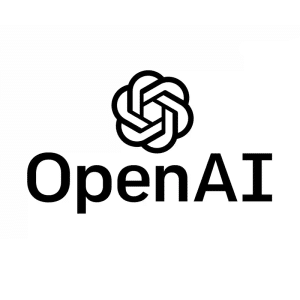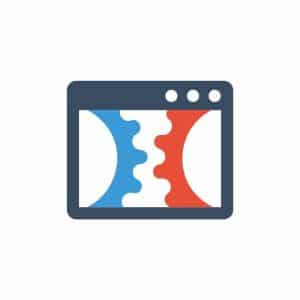WordPress is the most popular content management system (CMS) in the world, powering over 40% of all websites. Whether you are building a personal blog, an e-commerce store, or a corporate site, WordPress offers a versatile platform that can cater to nearly any website need. This article explores what makes WordPress so powerful, how to use it, and why it’s a great choice for businesses, developers, and individual users alike.
What is WordPress?
WordPress started in 2003 as a simple blogging platform but has since evolved into a robust CMS that allows users to create fully functional websites without needing to code. The platform comes in two flavors:
- WordPress.org: this is the self-hosted version where you download and install WordPress on your web hosting server. It offers complete control over your website and is free to use.
- WordPress.com: a fully hosted version with less customization but easier setup and maintenance, aimed at users who want a more streamlined experience.
Why choose WordPress?
WordPress has established itself as the preferred content management system (CMS) for millions of websites worldwide, from small blogs to large corporate sites. Here’s a closer look at the key reasons that make WordPress a go-to solution for both beginners and seasoned professionals:
1. Ease of use
One of the most significant advantages of WordPress is its ease of use. Even individuals with minimal technical knowledge can quickly get started with website creation. The intuitive dashboard allows users to easily manage essential website elements, such as posts, pages, and media, without needing to write code.
- User-friendly dashboard: the dashboard is designed with simplicity in mind, providing clear labels and a logical flow for managing content. Users can publish blog posts, create new pages, and organize content using categories and tags in just a few clicks.
- Content editor: WordPress recently introduced the Gutenberg block editor, a drag-and-drop interface that allows users to build pages and posts by arranging “blocks” of content. This eliminates the need for manual HTML coding, making it accessible for non-technical users.
2. Themes and plugins
WordPress is a highly flexible platform, and this flexibility comes largely from its extensive library of themes and plugins.
- Themes: themes define the overall appearance of your website, and WordPress offers a vast array of both free and premium themes to choose from. These themes are designed for different industries and purposes, from personal blogs to professional business sites, photography portfolios, and e-commerce stores. Most themes are easily customizable, with options to change colors, fonts, layouts, and more. Some even come with drag-and-drop page builders, enabling users to create unique designs without technical expertise.
- Plugins: plugins are extensions that add functionality to your site. WordPress has over 58,000 plugins, providing virtually limitless options for enhancing your website. From e-commerce (like WooCommerce) and SEO optimization (Yoast SEO or Rank Math) to social media integration, security, and performance improvements, plugins can transform your website into a powerful tool.
- Custom functionality: plugins like Contact Form 7 allow users to add customized contact forms, while Elementor or WPBakery Page Builder plugins allow more advanced, intuitive website customization.
- E-commerce solutions: for businesses looking to sell products online, WooCommerce is the leading e-commerce plugin for WordPress. It integrates seamlessly with WordPress, enabling users to create product catalogs, accept payments, manage inventory, and more.
3. SEO-friendly
WordPress was built with search engine optimization (SEO) in mind, giving users the tools they need to rank higher in search engine results pages (SERPs). The platform itself generates clean, well-structured code that search engines can easily crawl.
- SEO plugins: plugins like Yoast SEO and Rank Math offer advanced SEO features, including the ability to set meta titles and descriptions, create XML sitemaps, and manage SEO-friendly URLs. These plugins also offer guidance on keyword optimization and readability to improve the chances of ranking well in search engines.
- SEO-optimized structure: WordPress provides easy options for organizing content in a way that’s favorable for SEO. Its built-in permalink structure, which allows users to customize URLs with keywords, is another reason why WordPress websites tend to perform better in search results.
4. Responsive design
In today’s mobile-first world, having a responsive website is essential. A responsive website automatically adjusts its layout to fit different screen sizes, ensuring that it looks and functions well on smartphones, tablets, and desktops.
- Mobile-ready themes: most WordPress themes are designed with responsiveness in mind. This means you don’t need to worry about creating separate versions of your site for different devices. The design and functionality will automatically adapt based on the device being used, improving user experience and boosting SEO (as search engines like Google prioritize mobile-friendly websites).
- Mobile optimization plugins: if a theme doesn’t fully meet your needs in terms of mobile-friendliness, plugins like WPtouch offer additional mobile optimization options.
5. Security
While WordPress is a secure platform, as with any CMS, it requires ongoing security management to protect your site from potential threats. Fortunately, WordPress offers regular security updates and a host of tools to safeguard your website.
- Regular updates: the WordPress team constantly monitors for vulnerabilities and releases security patches to fix potential issues. It’s important to keep your WordPress core, themes, and plugins up to date to prevent security gaps.
- Security plugins: plugins like Wordfence Security and Sucuri Security help protect your site from threats by offering features such as firewalls, malware scanning, login security, and monitoring for malicious activity. Many of these plugins also include features like two-factor authentication (2FA) and reCAPTCHA to prevent brute-force attacks.
- SSL certification: with WordPress, implementing SSL (Secure Socket Layer) is straightforward. SSL encrypts communication between the user’s browser and your site, providing an additional layer of security and boosting your SEO ranking.
6. Community and support
As an open-source platform, WordPress is supported by a massive global community of developers, designers, and users who are continuously working to improve the system. This community provides invaluable resources for troubleshooting, learning, and staying updated on new trends.
- Online forums and documentation: WordPress.org hosts comprehensive documentation and active support forums where users can ask questions and receive help from other community members. These forums cover a wide range of topics, from beginner tutorials to advanced coding tips.
- Third-party tutorials: outside of the official WordPress resources, there is an abundance of tutorials, blogs, and videos created by WordPress experts. Websites like WPBeginner and tutorials on platforms like YouTube offer step-by-step guides for everything from basic setup to advanced customizations.
- Developer ecosystem: for users who want to dive deeper, WordPress also offers a thriving ecosystem of developers who create custom themes, plugins, and offer freelance services. This makes it easy to hire experts to help with specific tasks or site customizations.
How to build a website with WordPress
Building a website with WordPress is a relatively straightforward process. Here are the main steps:
1. Choose a domain and hosting provider
To get started, you’ll need a domain name (e.g., www.yoursite.com) and a hosting provider to store your website’s files. Some popular hosting providers include Bluehost, SiteGround, and WP Engine, many of which offer one-click WordPress installation.
2. Install WordPress
Most hosting providers offer an easy one-click installation process for WordPress. Once installed, you can log into your admin dashboard, where you’ll manage your website.
3. Select a theme
Navigate to the “Appearance” section in the dashboard and choose a theme. You can browse thousands of free themes directly in the WordPress repository or purchase premium themes from marketplaces like ThemeForest.
4. Install plugins
Head over to the “Plugins” section to add functionalities like SEO optimization, social media sharing, or contact forms. Simply search for plugins, install, and activate them.
5. Create pages and posts
WordPress offers two main types of content:
- Posts: Typically used for blog entries or news articles, posts are displayed in reverse chronological order.
- Pages: Used for static content like “About Us” or “Contact” pages.
Use the WordPress editor to add content, format text, and add images or videos to your pages and posts.
6. Customize your site
WordPress themes often come with their own customizer settings that allow you to adjust colors, fonts, and layouts. Additionally, you can add widgets to your sidebar or footer for extra functionality.
7. Optimize for SEO
Before launching your site, install an SEO plugin like Yoast SEO. This will help you optimize your content for search engines, track keyword rankings, and ensure your site meets SEO best practices.