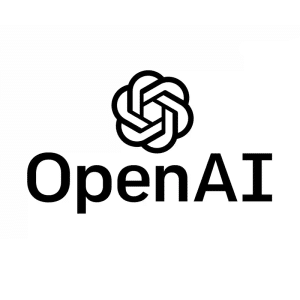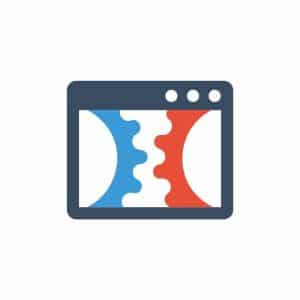Did you know that effectively managing your projects can be the difference between success and failure in your business? As teams grow and tasks multiply, staying organized can become a challenge. This is where Asana comes into play—a powerful project management tool designed to help teams collaborate, track work, and achieve goals more efficiently. Whether you’re leading a startup, managing a marketing team, or coordinating complex projects across departments, Asana provides the structure and transparency needed to keep everyone on the same page. At Cronuts Digital, we explore how Asana works, its key features, and why it’s a game-changer for teams of all sizes.
What is Asana?
Asana is a web-based project management platform that allows teams to organize tasks, assign responsibilities, set deadlines, and track progress in real time. Launched in 2008 by Facebook co-founder Dustin Moskovitz and software engineer Justin Rosenstein, Asana was developed to address the pain points of traditional project management, which often involved juggling multiple spreadsheets, emails, and meetings.
With a user-friendly interface and robust features, Asana caters to a wide range of industries, including marketing, product development, IT, and event planning. The tool is designed to streamline workflows, reduce manual follow-ups, and increase productivity by providing a single source of truth for all project-related information.
Key features of Asana: a deep dive
1. Task management
At its core, Asana excels in task management, allowing users to create tasks, assign them to team members, set due dates, and prioritize them according to urgency or importance. Tasks in Asana can be detailed with descriptions, attachments, and links, giving team members all the necessary information at their fingertips. The ability to break down tasks into subtasks makes it easy to manage complex projects with multiple steps, ensuring that even the most intricate processes are handled systematically. Asana also allows users to set recurring tasks, so routine activities don’t need to be recreated each time, saving valuable time and reducing administrative overhead.
2. Project views
Asana offers various project views that cater to different working styles and preferences, enhancing the user experience. The List View is perfect for teams that prefer a straightforward approach to tracking tasks, while the Board View provides a Kanban-style interface ideal for visualizing tasks as they move through different stages. The Timeline View (similar to a Gantt chart) is perfect for mapping out project plans, dependencies, and deadlines, making it easier to spot potential scheduling conflicts. Lastly, the Calendar View provides a clear overview of deadlines, helping teams plan their workload effectively and ensuring that no task is overlooked.
3. Customizable workflows
One of Asana’s most powerful features is the ability to create customizable workflows tailored to a team’s specific needs. This flexibility allows teams to set up task dependencies, ensuring tasks are completed in the right order and that no step is missed. Users can also create automation rules, such as automatically assigning tasks when a project reaches a certain stage, or sending notifications when deadlines approach. Workflow templates are available to standardize repetitive processes, minimizing manual effort, reducing errors, and enhancing overall productivity. This level of customization allows Asana to be adapted for virtually any project type, from product launches to event planning.
4. Collaboration tools
Asana is built to enhance collaboration within teams, offering features that keep everyone connected and informed. Task comments allow team members to communicate directly within a task, reducing the need for lengthy email threads. Attachments can be added to tasks, ensuring all relevant files and documents are easily accessible. Users can tag teammates to notify them of updates or request input, facilitating seamless communication. Asana’s real-time updates and notifications keep everyone aligned, ensuring that tasks are progressing as planned and that any obstacles are quickly addressed.
5. Integrations
Asana’s extensive integration capabilities make it a versatile tool that fits seamlessly into your existing software ecosystem. It integrates with popular communication platforms like Slack and Microsoft Teams, enabling teams to receive Asana notifications directly within their chat channels. Integration with file-sharing tools like Google Drive, Dropbox, and OneDrive ensures that files can be attached to tasks with ease, while Asana’s connection to Zoom allows teams to schedule meetings directly from tasks. With over 200 integrations available, Asana enhances workflow efficiency by connecting all your tools in one central hub, reducing the need to switch between different applications.
6. Reporting and analytics
Asana’s robust reporting and analytics tools provide invaluable insights into project and team performance. Dashboards offer a visual representation of key metrics, allowing managers to track progress at a glance. Workload views help balance team capacity, ensuring that no team member is overloaded or underutilized. Asana’s real-time insights make it easy to identify bottlenecks, missed deadlines, or areas where additional resources may be needed. By using these data-driven insights, managers can make informed decisions, adjust plans on the fly, and optimize project delivery to keep everything on track.
7. Goal setting and tracking
With Asana’s goal-setting features, teams can link their daily tasks and projects directly to broader organizational objectives. This feature helps ensure that everyone’s efforts align with strategic priorities, fostering a sense of purpose and direction within the team. Managers can set goals at various levels, from company-wide initiatives to team-specific targets, and track progress in real time. This visibility into how everyday work contributes to larger goals helps maintain focus, improve motivation, and drive results. It also provides a clear pathway for teams to achieve key performance indicators (KPIs), making Asana not just a task management tool, but a strategic asset for business success.
Benefits of using Asana: better team performance
1. Improved transparency and accountability
Asana’s transparent task assignment and progress tracking capabilities make it easy for everyone on the team to see who is responsible for each task and what the current status is. This level of visibility reduces misunderstandings and ensures that team members are aware of their responsibilities and deadlines. The ability to set task assignees, add followers, and use comment threads keeps everyone accountable and ensures tasks don’t fall through the cracks. When everyone knows who is doing what, it creates a culture of ownership and responsibility, boosting overall productivity and reducing the chances of missed deadlines or duplicated efforts.
2. Enhanced productivity
One of Asana’s greatest strengths is its ability to centralize all project-related tasks, deadlines, and communications into a single platform. This eliminates the need for endless email threads, status update meetings, or scattered spreadsheets. Team members can easily access everything they need to move forward with their work, from task details to attached files and relevant comments. This streamlined approach allows teams to focus more on execution rather than wasting time on managing logistics. Automation features like task dependencies and recurring tasks also save time, allowing team members to spend less time on administrative tasks and more time on high-impact work.
3. Streamlined project management
Asana’s intuitive interface and robust features simplify project management, making it easy to keep projects on track regardless of their complexity. The platform’s flexibility allows it to adapt to various project management methodologies, whether your team follows Agile, Waterfall, Scrum, or a hybrid approach. Asana’s Timeline view helps visualize project plans, track dependencies, and ensure deadlines are met, while the Board view offers a Kanban-style layout that’s perfect for managing workflows and seeing the status of tasks at a glance. These features help teams avoid bottlenecks, anticipate potential issues, and adjust project plans dynamically, making Asana a versatile tool for any project manager.
4. Scalable for growing teams
Asana is designed to grow alongside your business. Whether you’re a small startup or a large enterprise, Asana’s features scale to meet the evolving needs of your team. For growing businesses, Asana’s portfolio management capabilities provide an overview of multiple projects, helping managers keep track of progress across the board. Advanced features like workload management allow leaders to balance team capacity, ensuring no one is overburdened or underutilized. As organizations expand, Asana’s ability to integrate with other tools like Salesforce, Jira, and HubSpot enables seamless connections with the broader tech stack, ensuring smooth operations as the company scales.
5. Data-driven decision making
In today’s data-driven world, making informed decisions is critical to project success, and Asana’s powerful reporting and analytics tools provide the insights teams need. Dashboards allow managers to monitor key performance indicators (KPIs) at a glance, tracking progress and identifying any issues that might be hindering performance. The workload view shows how tasks are distributed across the team, enabling leaders to allocate resources more effectively and avoid burnout. Asana’s custom reporting options allow users to create tailored reports that focus on the metrics that matter most, whether that’s tracking project timelines, evaluating team performance, or assessing resource utilization. With these insights, teams can make strategic adjustments to optimize workflows and improve outcomes.
Asana is more than just a project management tool—it’s a comprehensive platform that empowers teams to work more effectively, stay organized, and achieve their goals. By providing a clear structure for task management, customizable workflows, and a suite of collaboration tools, Asana helps teams streamline their processes, reduce miscommunications, and keep projects on track. The platform’s scalability makes it suitable for businesses of all sizes, from startups to large enterprises, adapting seamlessly as your team grows and evolves.